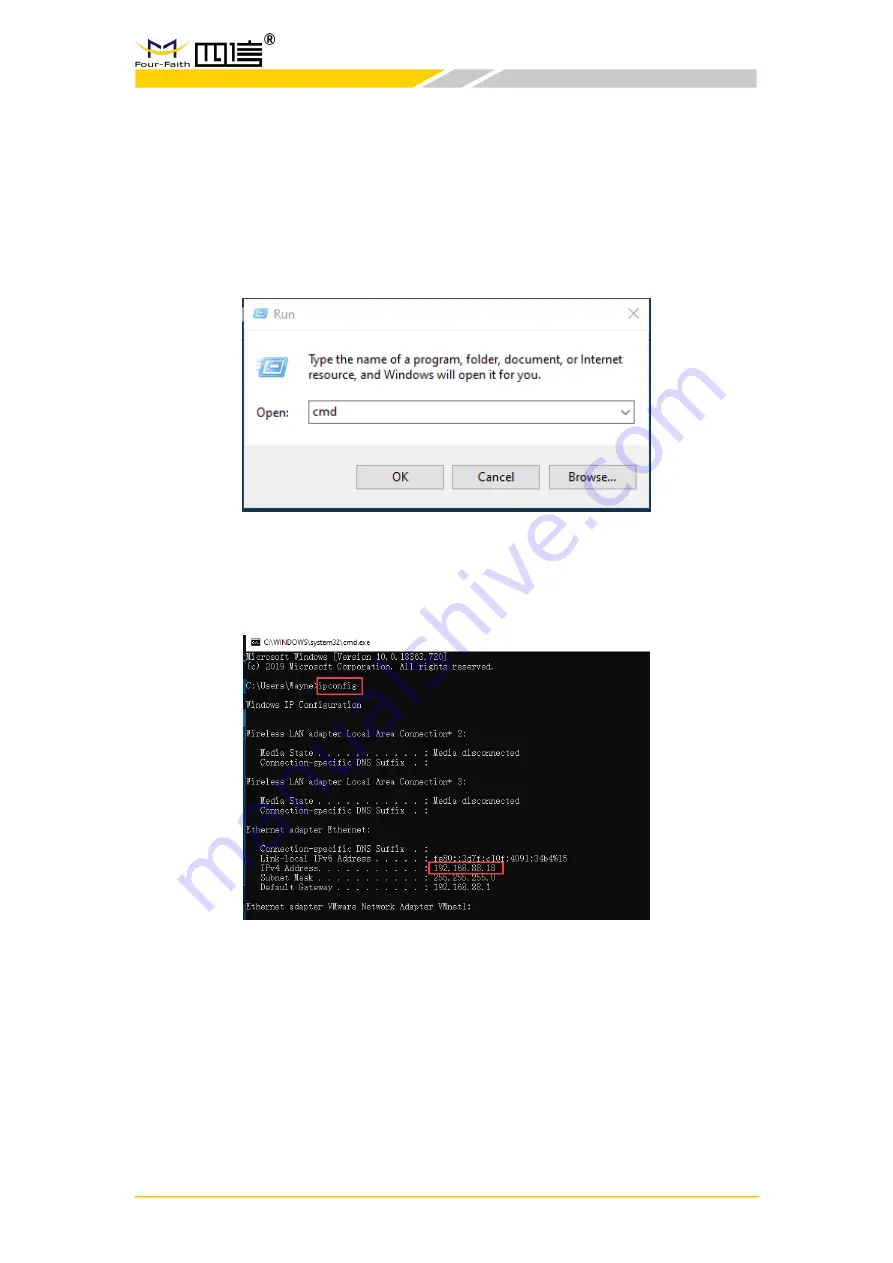
IP Camera User Manual
IP Camera www.fourfaith.com
Page 10 of 30
Please confirm whether the IP address of the IP camera is in the same network
segment as the computer. Otherwise, the configuration of the camera cannot be
accessed. The following processes can use for obtain the network segment where the
computer is located:
Press Win+R on a Windows computer to open the CMD:
Enter ipconfig in the command bar and press Enter:
If the network segment of the computer is 192.168.88.x, the IP of the IP camera should
also be changed to 192.168.88.x. If the network segment of the computer is
192.168.0.x, the IP of the camera should be changed to 192.168.0.x, and so on.
In the search tool, the IP of the device can be directly modified in batches. The specific
processes are as follows:
















































