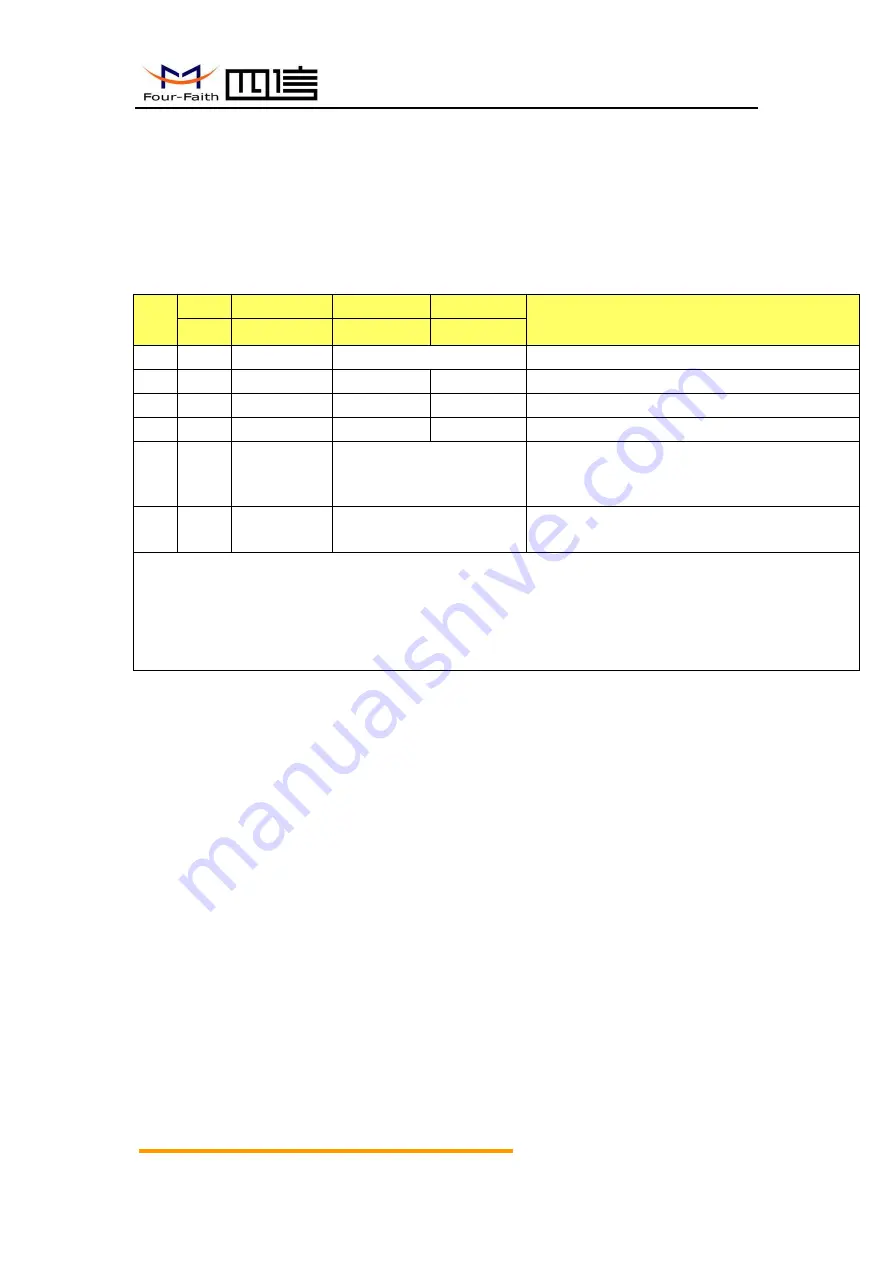
F2X46-DK Series IP Modem User Manual
Xiamen Four-Faith Smart Power Technology Co.,Ltd
.
Add
:
Floor 11, Area A06, No 370, chengyi street, Jimei, Xiamen.China
Page 26 of 33
Fax
:
0592-5912735
Tel
:
0592-6300320
Hotline
:
400-8838-199
4.3 Check system and connection status
Users can see the current working status of the system through the system indicator
light, there are definitions that indicator lights of the system when the system is running,
showing as below:
Sheet 1: status light description
No.
Power
Module
SIM
Status
Definition
Power
Network
SIM Card
Operation
1
ON
X
Flash alternately
Module is on and at AT state
2
ON
X
OFF
Flash slowly Initialize the module by AT command
3
ON
Flash quickly OFF
Flash slowly Dialing
4
ON
X
Flash slowly OFF
Waiting for activation (short connection mode)
5
ON
X
Flash alternately
System dialing is successful, the module is in
data mode but the centers are not connected
6
ON
X
Flash in the same time
APP is normal, MP is normal, WMMP is
normal
Note:
1.”ON” means LED always bright, hold for at least 3 seconds ;
2.”OFF” means LED always off, hold for at least 3 seconds ;
3.”Flash slowly” means flash frequency is about 1 /S.
If the center doesn’t open, it defaults to be normal state.
4.4 Remote upgarde
If you need to upgrade the program remotely, please contact us to get the version
number of the upgraded software and the address of the server where the upgraded
software is located.
Command: RMTUPGRADE=aa,b,cc,ip,port,ver
Function: upgrade.
Parameter meaning
:
aa
:
The properties of the upgrade. The first function “a” is
the function to be extended, default 0. And when the second “a” is “0”, it represents an
application upgrade, when it is “1”, represents an upgrade of the BOOT program.
b
:
Upgrade mode. 0 is TCP connection,1 is UDPconnection.
cc
:
Number of window. Value: 1-16
。
The larger the value, the faster the
upgrade, so TCP is recommended to be 16, UDP is recommended to be 4(The UDP
mechanism causes the larger the value, the slower it is)
。
ip
:
The IP address of the software which is to be upgraded
port
:
The server port number of the software which is to be upgraded








































