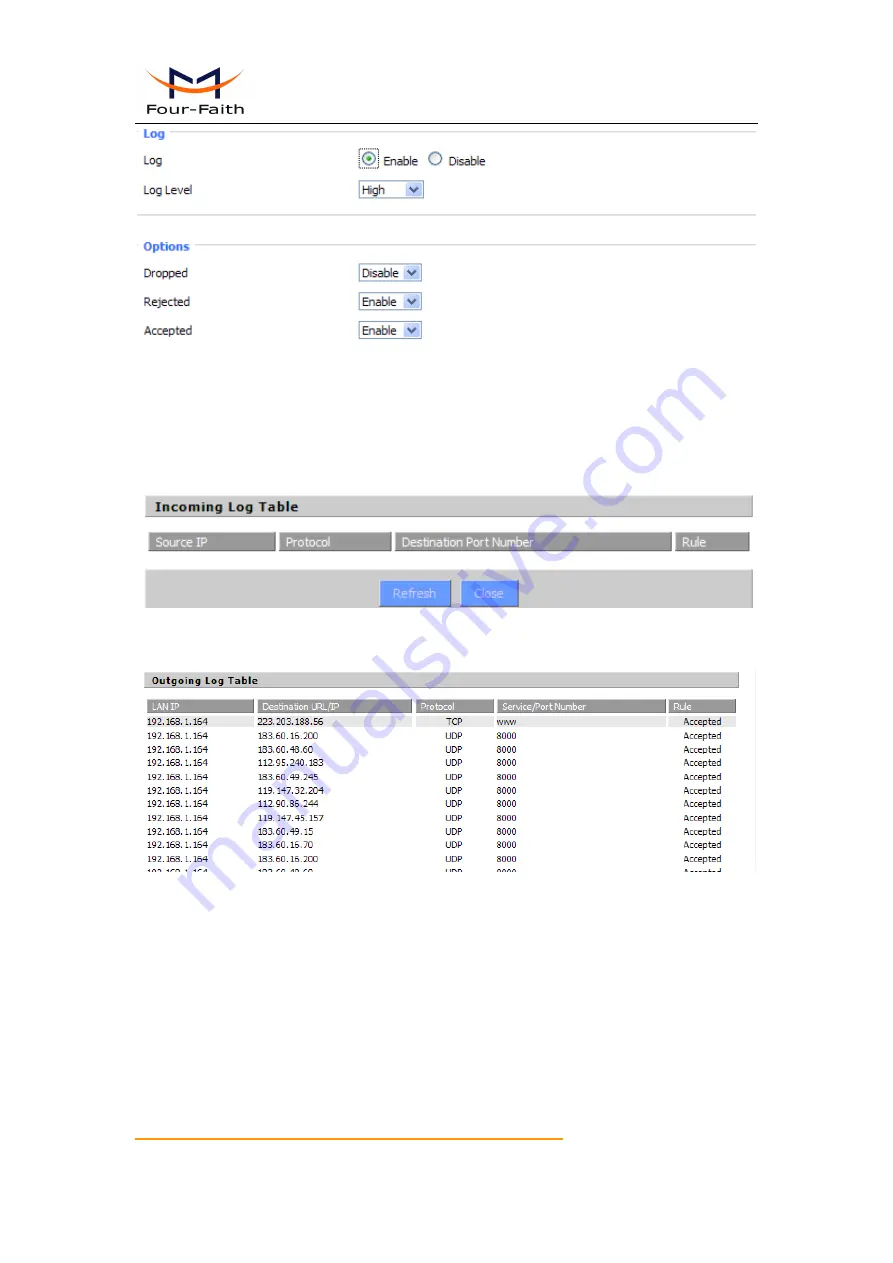
F7B3X Series Router User Manual
Xiamen
Xiamen
Xiamen
Xiamen Four-Faith
Four-Faith
Four-Faith
Four-Faith Communication
Communication
Communication
Communication Technology
Technology
Technology
Technology Co.,Ltd.
Co.,Ltd.
Co.,Ltd.
Co.,Ltd.
Page 51 of 81
Add
:
J1-J3,3
rd
Floor,No.44,GuanRiRoad,SoftWare Park,XiaMen .361008.China
http
:
//www.fourfaith.com
Tel
:
+86 592-6300326
6300325
6300324
Fax
:
+86 592-5912735
Log
Log
Log
Log Level:
Level:
Level:
Level:
Set this to the required log level. Set Log Level higher to log more actions.
Options:
Options:
Options:
Options:
When select Enable, the corresponding connection will be recorded in the journal, the
disabled are not recorded.
Incoming
Incoming
Incoming
Incoming Log:
Log:
Log:
Log:
To see a temporary log of the Router's most recent incoming traffic, click the
Incoming Log button.
Outgoing
Outgoing
Outgoing
Outgoing Log:
Log:
Log:
Log:
To see a temporary log of the Router's most recent outgoing traffic, click the
Outgoing Log button.
Click the
Save
Save
Save
Save Settings
Settings
Settings
Settings
button to save your changes. Click the
Cancel
Cancel
Cancel
Cancel Changes
Changes
Changes
Changes
button to cancel
unsaved changes.
3.3.4.2
3.3.4.2
3.3.4.2
3.3.4.2
VPN
VPN
VPN
VPN Passthrough
Passthrough
Passthrough
Passthrough
Virtual Private Networking (VPN) is typically used for work-related networking. For VPN tunnels,
the router supports OPENVPN Passthrough, PPTP Passthrough and L2TP Passthrough.
















































