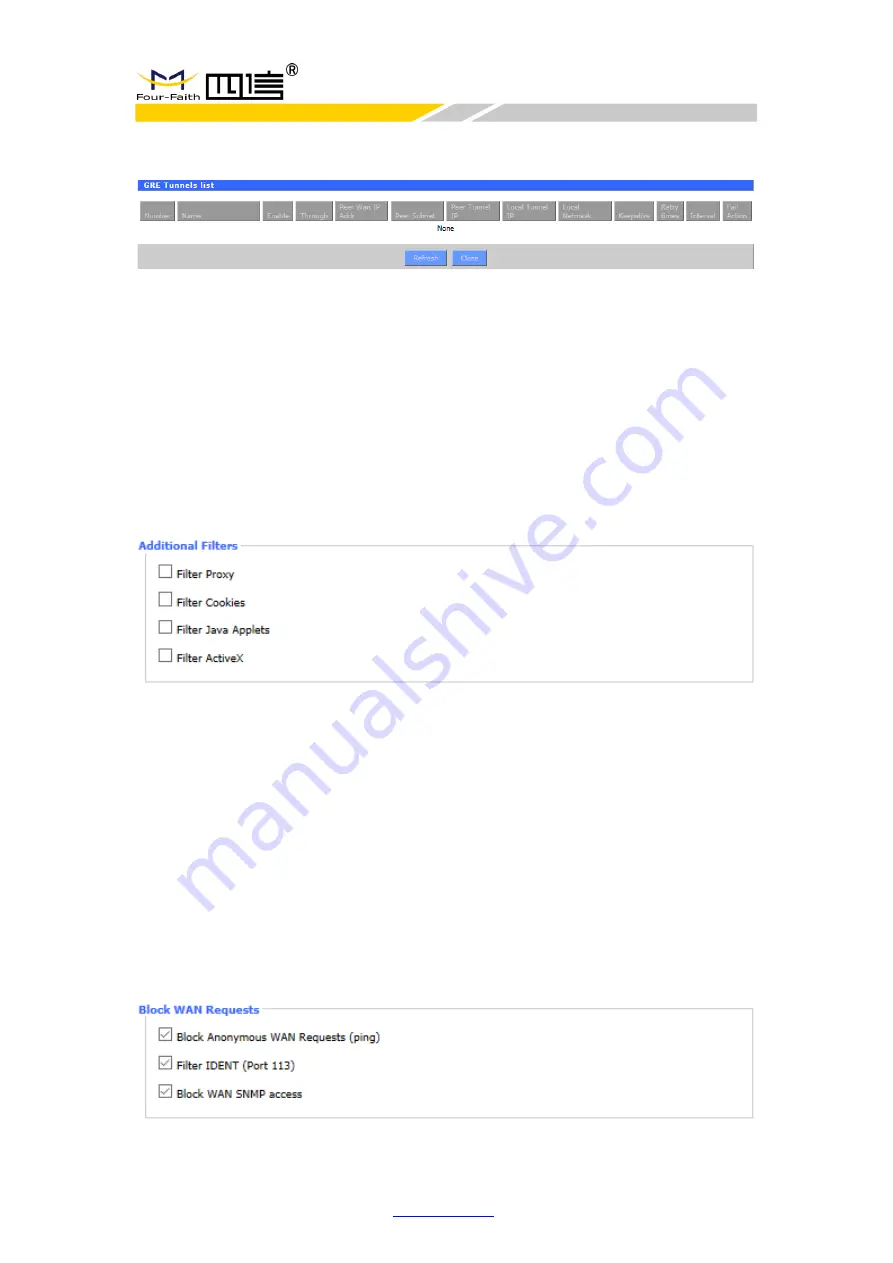
F8926-GW User Manual
F8926-GW-V1.0.0
And, if you want to view the detail information of GRE, please click the
“View GRE
Tunnels
”
to show the current GRE information as follow:
3.3.5 Security
3.3.5.1 Firewall
You can enable or disable firewall function, choose to filter specific internet data types,
and prevent anonymous internet request.
It uses SPI protocol to check the incoming packets. Only enable the SPI firewall, you
can use another function, such as filter proxy, prevent WAN request and so on.
◆
Additional Filters
Filter Proxy:
Click the check box to enable or disable this function. It will refuse any
access of WAN proxy server.
Filter Cookies:
Click the check box to enable or disable this function. Cookies are the
data which saved in your computer. When you visit the internet, you will
use it.
Filter Java Applets:
Click the check box to enable or disable this function. If refuse the
Java, you may not be able to open the website which
programmed with Java tools.
Filter ActiveX:
Click the check box to enable or disable this function. If refuse the
ActiveX, you may not be able to open the website which programmed
with ActiveX tools.
◆
Block WAN Requests
Block Anonymous WAN Requests (ping):
Click the check box to enable or disable
















































