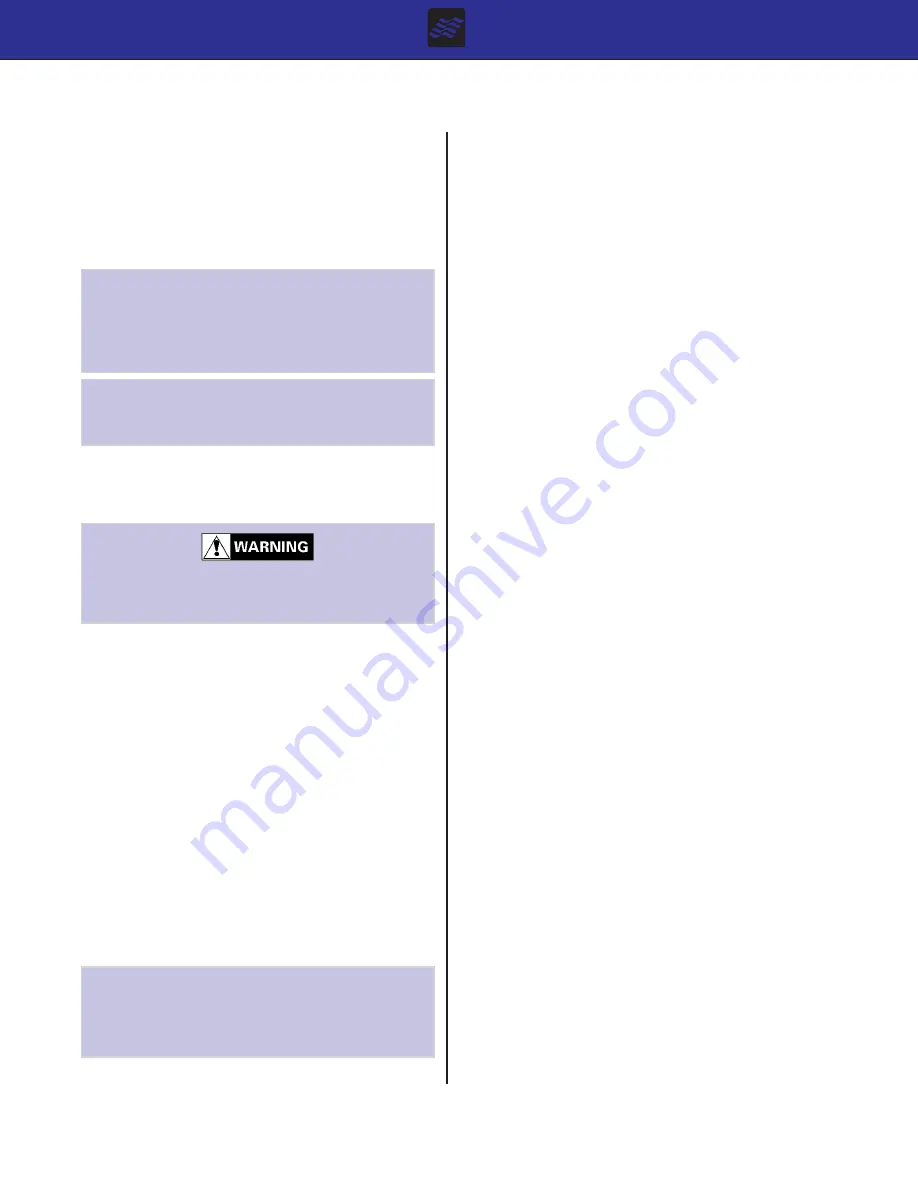
Vista Owners Manual
10/93
Section E
Page 2
A. Installation
When installing dual batteries, proceed as follows:
1.
Connect each of the red battery cables leading from
the battery selector switch to the positive (+) termi-
nal on each of the two batteries. See Figure E2.
NOTICE
A label detailing the battery cable connections
is installed in the engine compartment. If dis-
connecting cables for any reason, be sure to re-
fer to this label for assistance.
NOTICE
Be sure both cables are installed on the positive
(+) battery terminals.
2.
Connect the black battery cable and two black/green
stripe leads (see Section E-2, 2 above) to the port
negative (-) battery terminal.
When disconnecting the cables from the battery,
make sure all switches are off and disconnect
the black negative cable(s) first to prevent spark.
B. Operation
Power to the engine and all 12 volt electrical equipment is
controlled by the battery selector switch. On the 278
model only, separate breakers are provided on the bat-
tery selector switch panel to protect the engine, wind-
lass, forward and aft bilge pump and ship systems.
Battery Selector Switch - 238 & 258 Models
Battery selector switch positions for the 238 & 258 mod-
els are as follows:
“OFF” - With the battery selector switch in the “OFF”
position, all 12 volt power to the boat is shut off except to
the automatic bilge pump. Always turn the battery selec-
tor switch to the OFF position when the boat is unat-
tended for an extended period.
NOTICE
DO NOT turn the battery selector switch to the
“OFF” position while the engine is running. Al-
ternator and wiring damage could result.
“1” - Turning the switch to position “1” will use battery #1
to power the engine and 12 volt equipment. Battery #2
will be isolated and remain in reserve. Only battery #1
will be charged by the alternator.
“2” - Turning the switch to position “2” will use battery #2.
Except for the automatic bilge pump, battery #1 is iso-
lated and remains in reserve. Only battery #2 will be
charged by the alternator.
“BOTH” - With the battery selector switch in the “BOTH”
position, the batteries are connected in parallel. Both
batteries will be used by the engine and all 12 volt equip-
ment. Both batteries will be charged by the alternator.
The use of one battery at a time is recommended. To
use one battery, move the battery selector switch to ei-
ther the #1 or #2 position.
Avoid using the “BOTH” position. Use the “BOTH” posi-
tion only when a single battery is not capable of starting
the engine.
Alternate battery usage increases battery longevity. Use
battery #1 for the first day of a cruise and switch to bat-
tery #2 on the second day.
Position the battery selector switch to the battery that
has sufficient power to start the engine. After the engine
is running, turn the battery selector switch to the battery
that has the lowest charge. This will allow the alternator
to charge the low battery. Utilizing the battery selector
switch in this manner (instead of using the ALL position)
will supply a greater charge to the battery.
FOR EXAMPLE: If battery #1 is fully charged and bat-
tery #2 is in need of a charge, use battery #1 to start the
engine. After the engine is running and warmed-up, turn
the battery selector switch to the #2 position. This will
permit the alternator to charge the low, #2 battery.
Monitor the battery condition regularly with the Voltmeter.
See Section E-5 and B-8e in this manual for additional
information.
Battery Selector Switch - 278 Model Only
The battery selector switch positions for the 278 model is
as follows:
“OFF” - With the battery selector switch in the “OFF”
position and the “SHIPS SYSTEMS” circuit breaker in
the “off” position, all 12 volt power to the boat is shut off
Summary of Contents for 238 Vista
Page 1: ......
Page 50: ...Vista Owners Manual 10 93 Section G Page9...
Page 51: ...Vista Owners Manual 10 93 Section G Page 10...
Page 52: ...Vista Owners Manual 10 93 Section G Page 11...
Page 53: ...Vista Owners Manual 10 93 Section G Page 12...
Page 54: ...Vista Owners Manual 10 93 Section G Page 13...
Page 89: ...Vista Owners Manual 10 93 Section O Page 3 O 3 GENERAL MAINTENANCE SCHEDULE Or as Required...
Page 90: ...Vista Owners Manual 10 93 Section O Page 4 Or as Required...
Page 91: ...Vista Owners Manual 10 93 Section O Page 5 Or as Required...
Page 121: ......
Page 122: ......
Page 123: ......
Page 124: ......
Page 125: ......
Page 126: ......
Page 127: ......
Page 128: ......
















































