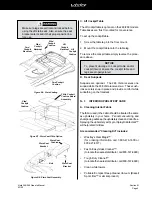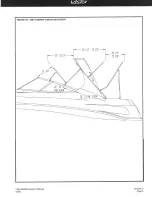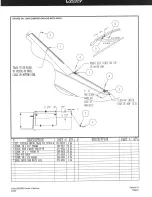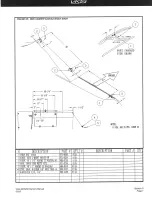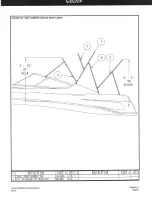Section P
Page 3
Vista 248/268 Owners Manual
03/00
NOTICE
To prevent gouges, uneven areas, or other dam-
age from occurring, DO NOT use a power or
belt sander when sanding. For best results,
block sand the gel coat.
C.Stains
Stains can appear anywhere on the exterior of the boat
and may be a result of contact with tar, plant sap, leaves,
rust from metal fittings, and other materials. Surface
stains may be removed with hand dish washing soap,
mild cleansers, or some household detergents. DO NOT
use chlorine or ammonia products. These products can
affect the color of gel coat. Commercial car washes use
strong cleaners and should be avoided.
To remove stains, refer to the procedures below.
1. Wash area with hand dish washing soap.
2. Begin with a small area such as three feet by three
feet and apply a mild cleanser.
3. Rinse with clean water.
4. Follow with compound and waxing as outlined in pro-
cedure above.
If the stain is not removed by the hand dish washing
soap or mild cleanser, then the next procedure is to use
either denatured or rubbing alcohol. If this does not work,
consult your Four Winns® dealer for professional assis-
tance.
NOTICE
DO NOT use acetone, ketone, or other solvents
to remove stains. These chemicals are flam-
mable and may damage the gel coat.
P - 5
FIBERGLASS REPAIRS
Fiberglass is one of the most durable, strong, and for-
giving construction materials afloat. It is resilient and
normal repairs can be made without affecting the strength
or structural integrity of the boat.
Yellowing is gel coat which has a yellow cast and strea-
king usually deals with a stain or contact with another
surface.
Gloss refers to the shine of the surface. This can change
from sanding action, chalk, residues, or exposure.
Blistering refers to a condition in which the unprotected
gel coat surface below the waterline has absorbed wa-
ter and formed bubbles. See Section P-5 for additional
information.
Follow the instructions below for boats that have weath-
ered and chalked.
1. Wash.
2. Wax. If this does not work, then use a fine rubbing
compound. If this does not work use 400 or 600 wet
or dry sandpaper, followed by fine rubbing compound
and wax.
When using wax or fine rubbing compounds, make sure
to read the label and follow the directions. Some helpful
tips are listed below.
1. Avoid working in direct sunlight. This dries out the
wax or compound, and can stain the surface.
2. Use clean pads or cloths to apply a thin coating of
wax or rubbing compound to a small area such as
three feet by three feet. Remove any excess, and
then rub the area with a buffing pad, or power buffer.
Apply pressure only as necessary to restore the sur-
face finish. Applying too much pressure or buffing
in one place too long can permanently damage the
surface.
3. After applying compound, always follow with wax-
ing.
NOTICE
If using a power buffer, use a low RPM buffer
with light pressure. Keep the pad wet and the
buffer moving at all times to prevent heat build
up.
Summary of Contents for 248 Vista
Page 1: ......
Page 35: ......
Page 36: ......
Page 37: ......
Page 38: ......
Page 39: ......
Page 40: ......
Page 43: ......
Page 44: ......
Page 45: ......
Page 46: ......
Page 47: ......
Page 48: ......
Page 49: ......
Page 50: ......
Page 51: ......
Page 52: ......
Page 53: ......
Page 54: ......
Page 81: ...Section J Page 10 Vista 248 268 Owner s Manual 03 00 FIGURE J9 248V HEAD...
Page 82: ...Section J Page 11 Vista 248 268 Owner s Manual 03 00 FIGURE J10 248 FRESH WATER SYSTEM 1 OF 2...
Page 83: ...Section J Page 12 Vista 248 268 Owner s Manual 03 00 FIGURE J11 248 FRESH WATER SYSTEM 2 OF 2...
Page 84: ...Section J Page 13 Vista 248 268 Owner s Manual 03 00 FIGURE J12 248V WASTE SYSTEM 1OF 2...
Page 88: ...Section J Page 17 Vista 248 268 Owner s Manual 03 00 FIGURE J16 268V HEAD...
Page 89: ...Section J Page 18 Vista 248 268 Owner s Manual 03 00 FIGURE J17 268 FRESH WATER SYSTEM 1 OF 2...
Page 90: ...Section J Page 19 Vista 248 268 Owner s Manual 03 00 FIGURE J18 268 FRESH WATER SYSTEM 2 OF 2...
Page 91: ...Section J Page 20 Vista 248 268 Owner s Manual 03 00 FIGURE J19 268V WASTE SYSTEM 1 OF 2...
Page 92: ...Section J Page 21 Vista 248 268 Owner s Manual 03 00 FIGURE J20 268V WASTE SYSTEM 2 OF 2...
Page 99: ...Section L Page 4 Vista 248 268 Owner s Manual 03 00 Figure L7 248 268V Air Conditioning System...
Page 112: ......
Page 113: ......
Page 114: ......
Page 115: ......
Page 116: ......
Page 117: ......
Page 118: ......
Page 119: ......
Page 127: ......
Page 128: ......
Page 129: ......
Page 130: ......
Page 131: ......
Page 152: ......
Page 153: ......
Page 154: ......
Page 155: ......
Page 156: ......
Page 157: ......
Page 158: ......
Page 167: ......