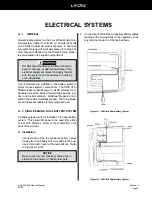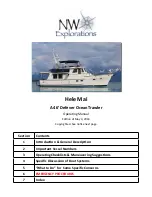Section H
Page 2
Vista 248/268 Owners Manual
03/00
When disconnecting the cables from the bat-
tery, make sure all switches are off and discon-
nect the black negative cable(s) first to prevent
spark.
B. Operation
Power to the engines and all 12 volt electrical equipment
is controlled at the battery selector panel. On the 248
and 268 Vista models, separate breakers are provided
on the battery selector switch panel to protect the en-
gine, windlass (268 Vista only), forward and aft bilge
pump, battery charger, and ship systems.
1. Battery Selector Switch - 248 Vista
The battery selector switch positions for the 248 Vista is
as follows:
OFF - With the battery selector switch in the OFF
position and the SHIPS SYSTEMS circuit breaker in
the off position, all 12 volt power to the boat is shut off
except to the automatic bilge pumps. Always turn the
battery selector switch to the OFF position when the
boat is unattended for an extended period or when re-
moved from the water.
NOTICE
Twelve volt power to the cabin panel is supplied
by the SHIPS SYSTEMS circuit breaker on
the battery selector panel. This must be turned
on to operate any 12 volt accessories on the
cabin panel. The bilge pumps receive power
from the ships system battery and remain on at
all time regardless of battery selector or ship
systems switch position.
NOTICE
DO NOT turn the battery selector switch to the
OFF position while the engine is running. Al-
ternator and wiring damage could result.
1 - Turning the switch to position 1 will use battery #1
to power the engine and 12 volt equipment. Battery #2
will be isolated and remain in reserve. Only battery #1
will be charged by the alternator.
2 - Turning the switch to position 2 will use battery #2.
Battery #1 is isolated and remains in reserve. Only bat-
tery #2 will be charged by the alternator.
ALL - With the battery selector switch in the ALL po-
sition, the batteries are connected in parallel. Both bat-
teries will be used by the engine and all 12 volt equip-
ment. Both batteries will be charged by the alternator.
However, the batteries will charge at a slower rate com-
pared to setting the switch in the other positions.
The use of one battery at a time is recommended. Posi-
tion the battery selector switch to either the #1 or #2
position.
Under normal conditions, avoid using the ALL position.
Use the ALL position only when a single battery is not
capable of starting the engine.
Four Winns® recommends alternating between batter-
ies during boating. Depending upon boating use, this
may increase battery longevity . Use battery #1 for the
first day of a cruise and switch to battery #2 on the sec-
ond day.
Position the battery selector switch to the battery that
has sufficient power to start the engine (normally posi-
tion 1). After the engine is running, turn the battery
selector switch to the battery that has the lowest charge.
This will allow the alternator to charge the low battery.
Utilizing the battery selector switch in this manner (in-
stead of using the ALL position) will supply a greater
charge to the battery.
FOR EXAMPLE: If battery #1 is fully charged and bat-
tery #2 is in need of a charge, use battery #1 to start the
engine. After the engine is running and warmed-up, turn
the battery selector switch to the #2 position. This will
permit the alternator to charge the low, #2 battery.
2. Battery Selector Switch - 268 Vista
The battery selector switch positions for the 268 Vista is
as follows:
OFF - With the battery selector switches in the OFF
position and the SHIPS SYSTEMS circuit breaker in
the off position, all 12 volt power to the boat is shut off
except to the automatic bilge pumps. Always turn the
battery selector switch to the OFF position when the
boat is unattended for an extended period.
Summary of Contents for 248 Vista
Page 1: ......
Page 35: ......
Page 36: ......
Page 37: ......
Page 38: ......
Page 39: ......
Page 40: ......
Page 43: ......
Page 44: ......
Page 45: ......
Page 46: ......
Page 47: ......
Page 48: ......
Page 49: ......
Page 50: ......
Page 51: ......
Page 52: ......
Page 53: ......
Page 54: ......
Page 81: ...Section J Page 10 Vista 248 268 Owner s Manual 03 00 FIGURE J9 248V HEAD...
Page 82: ...Section J Page 11 Vista 248 268 Owner s Manual 03 00 FIGURE J10 248 FRESH WATER SYSTEM 1 OF 2...
Page 83: ...Section J Page 12 Vista 248 268 Owner s Manual 03 00 FIGURE J11 248 FRESH WATER SYSTEM 2 OF 2...
Page 84: ...Section J Page 13 Vista 248 268 Owner s Manual 03 00 FIGURE J12 248V WASTE SYSTEM 1OF 2...
Page 88: ...Section J Page 17 Vista 248 268 Owner s Manual 03 00 FIGURE J16 268V HEAD...
Page 89: ...Section J Page 18 Vista 248 268 Owner s Manual 03 00 FIGURE J17 268 FRESH WATER SYSTEM 1 OF 2...
Page 90: ...Section J Page 19 Vista 248 268 Owner s Manual 03 00 FIGURE J18 268 FRESH WATER SYSTEM 2 OF 2...
Page 91: ...Section J Page 20 Vista 248 268 Owner s Manual 03 00 FIGURE J19 268V WASTE SYSTEM 1 OF 2...
Page 92: ...Section J Page 21 Vista 248 268 Owner s Manual 03 00 FIGURE J20 268V WASTE SYSTEM 2 OF 2...
Page 99: ...Section L Page 4 Vista 248 268 Owner s Manual 03 00 Figure L7 248 268V Air Conditioning System...
Page 112: ......
Page 113: ......
Page 114: ......
Page 115: ......
Page 116: ......
Page 117: ......
Page 118: ......
Page 119: ......
Page 127: ......
Page 128: ......
Page 129: ......
Page 130: ......
Page 131: ......
Page 152: ......
Page 153: ......
Page 154: ......
Page 155: ......
Page 156: ......
Page 157: ......
Page 158: ......
Page 167: ......