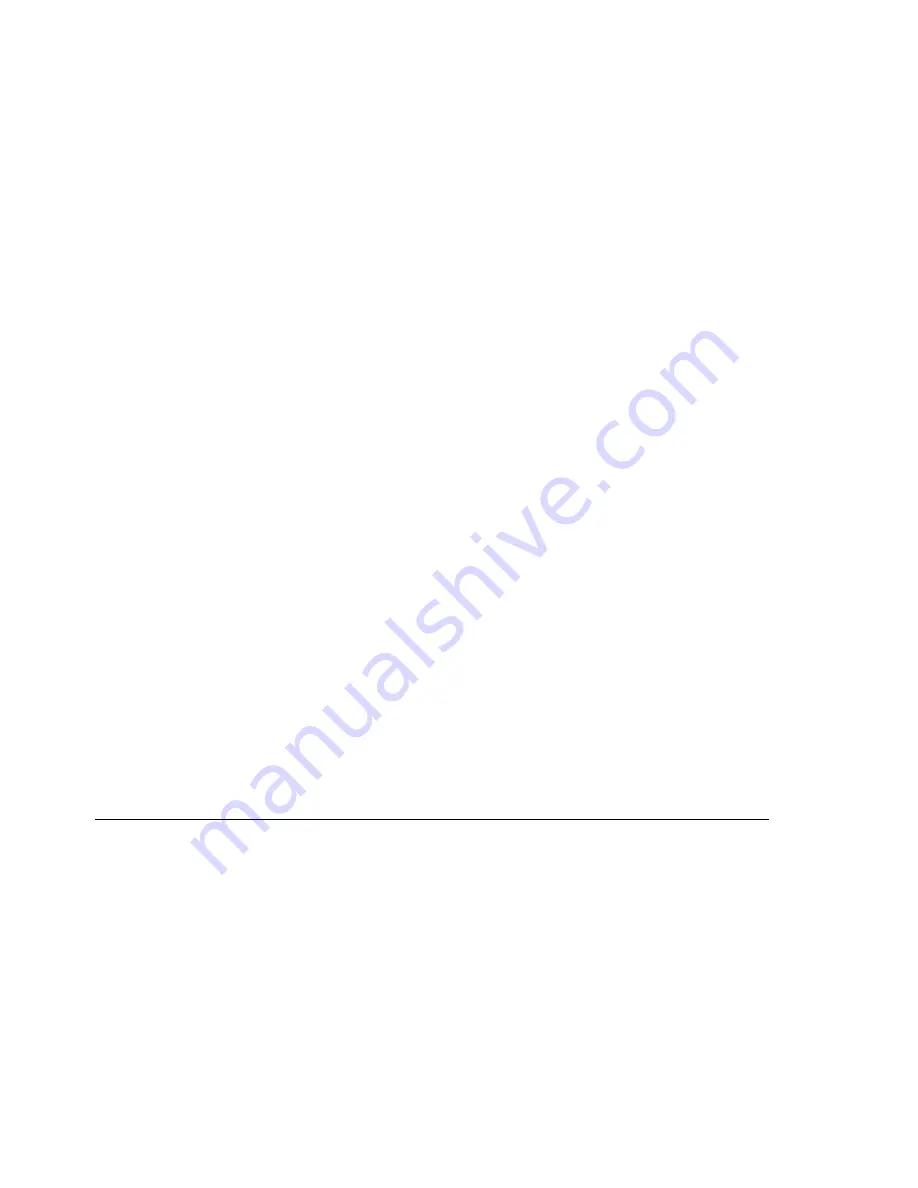
124 EcoLab
–
Analyze the Data
Statistics
Use the statistics tool to display statistics of a selected data set.
The statistics include:
Average
–
The average of all the numbers in the column.
Maximum
–
The largest value in the column.
Minimum
–
The smallest value in the column.
Std. Dev.
–
The standard deviation
To display statistics:
1. Use the cursors to select the graph and the data range to
which you want to apply the statistics.
2. Click
Analysis
on the menu bar, then click
Statistics
.
EcoLab will display the statistics in the information bar at the bottom of the
graph window.
Summary of Contents for EcoLab 3.0
Page 1: ...User Guide EcoLog XL EcoLab 3 0 Integrating student computing science...
Page 2: ...EcoLog XL User guide Third Edition First Print Printed in April 2005...
Page 3: ......
Page 13: ......
Page 111: ...110 EcoLab The Timing Wizard Between gates Result 1 3 t t t t1 t2 t3 t4 Input 1 Input 2...
Page 112: ...EcoLab The Timing Wizard 111 Pendulum one gate Result 1 5 t t t t5 t3 t1 t2 t4...
Page 133: ...132 EcoLab Workbook 4 Select an option Graph Meter or Timing...
Page 151: ...150 Troubleshooting Guide Reset Button...
Page 165: ...164 Index X X axis values 79 Y Y axis 73 74 Z Zoom 76...















































