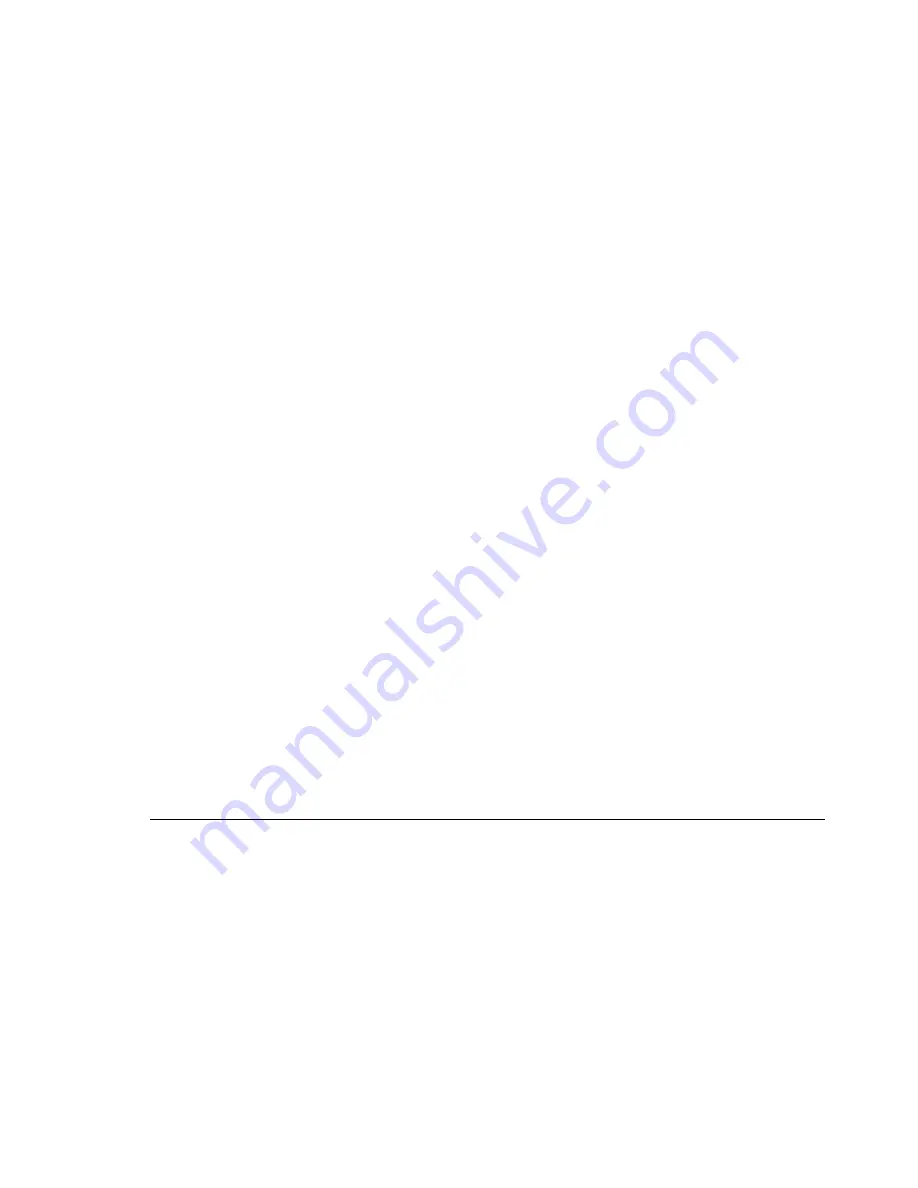
EcoLog
XL
–
Stand-Alone Operation
25
Timing
In Timer mode EcoLog XL measures simple time events from input A to
input B. digital switches, like photo gates, must be connected to both input A
and input B. For example, if two photo gates are connected EcoLog XL will
measure the elapsed time between blocking the beam of the photo gate
connected to input A and blocking the beam of the photo gate connected to
input B. EcoLog XL waits until gate B is unblocked, then displays the
elapsed time.
At the same time EcoLog XL stores the full four events (blocking and
unblocking at the two gates) in the memory. These events can be
downloaded and displayed in EcoLab.
Up to 1000 timing events can be stored in one Timer session. The minimum
event time is 0.01s and the maximum event time is 999.99s.
For advanced timing measurement connect EcoLog XL to a computer and
operate it from EcoLab (see page 101)
Summary of Contents for EcoLab 3.0
Page 1: ...User Guide EcoLog XL EcoLab 3 0 Integrating student computing science...
Page 2: ...EcoLog XL User guide Third Edition First Print Printed in April 2005...
Page 3: ......
Page 13: ......
Page 111: ...110 EcoLab The Timing Wizard Between gates Result 1 3 t t t t1 t2 t3 t4 Input 1 Input 2...
Page 112: ...EcoLab The Timing Wizard 111 Pendulum one gate Result 1 5 t t t t5 t3 t1 t2 t4...
Page 133: ...132 EcoLab Workbook 4 Select an option Graph Meter or Timing...
Page 151: ...150 Troubleshooting Guide Reset Button...
Page 165: ...164 Index X X axis values 79 Y Y axis 73 74 Z Zoom 76...
















































