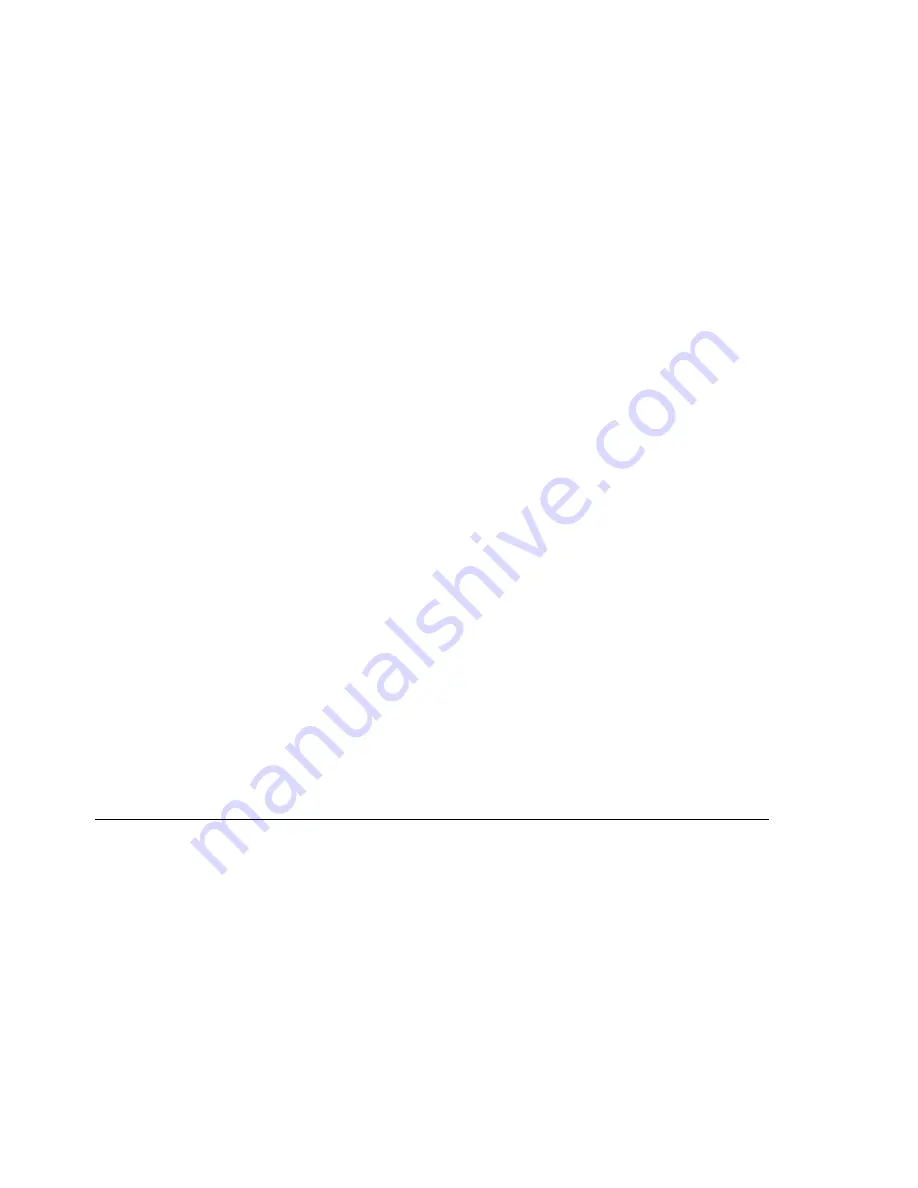
60 EcoLab
–
Getting Started
Changing Video Quality
The video default quality is
Normal
, click another option to select either
higher quality (12KBps) or lower quality (3KBps). Changing the video quality
not only affects the image quality, but the recorded file space and the
computer
’
s performance as well. A higher video quality means more disk
space is used, which can slow down the computer
’
s performance.
Audio Visual Options
The default option is
Audio video
. That means that both video and audio
are enabled and you can record voice comments along with the video. If you
plan to record video only, select the
Video only
option. If you plan to record
voice comments only select the
Audio only
option.
Selecting video source
If more than one video source is connected to your computer EcoLab will
use the default source. To select another source click
Video
on the menu
bar and click
Select video device,
then select the desired source from the
drop list that opens and click
OK
Summary of Contents for EcoLab 3.0
Page 1: ...User Guide EcoLog XL EcoLab 3 0 Integrating student computing science...
Page 2: ...EcoLog XL User guide Third Edition First Print Printed in April 2005...
Page 3: ......
Page 13: ......
Page 111: ...110 EcoLab The Timing Wizard Between gates Result 1 3 t t t t1 t2 t3 t4 Input 1 Input 2...
Page 112: ...EcoLab The Timing Wizard 111 Pendulum one gate Result 1 5 t t t t5 t3 t1 t2 t4...
Page 133: ...132 EcoLab Workbook 4 Select an option Graph Meter or Timing...
Page 151: ...150 Troubleshooting Guide Reset Button...
Page 165: ...164 Index X X axis values 79 Y Y axis 73 74 Z Zoom 76...
















































