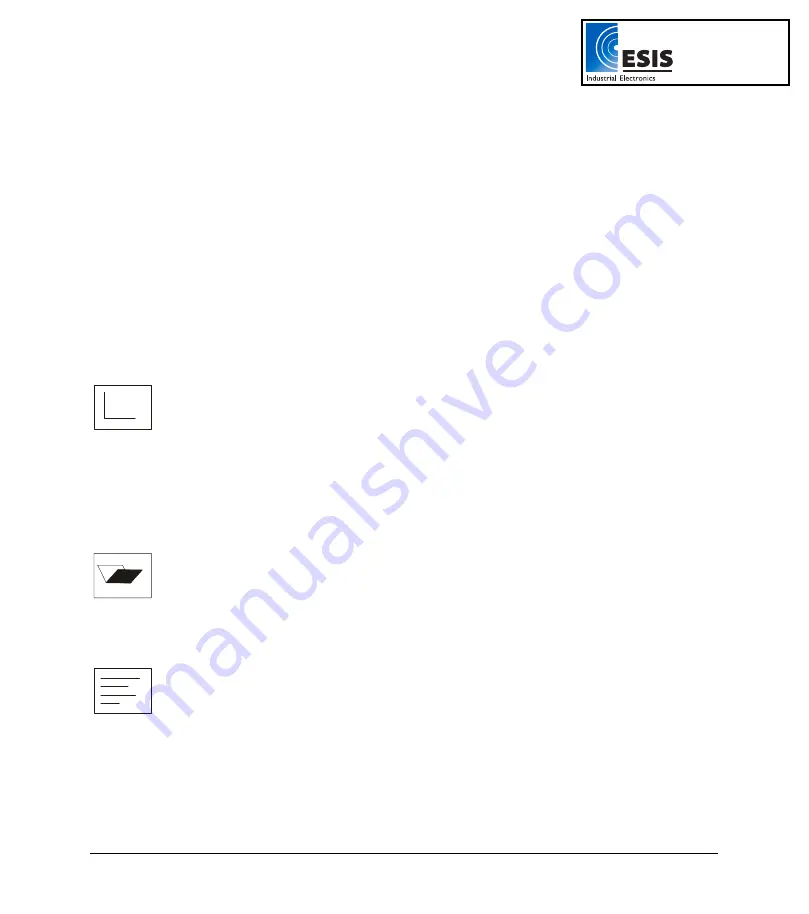
Chapter 1
DaqPRO
17
Display
–
Select the way
DaqPRO
will display the data (at a rate of up to 1
sample per second):
1. Numeric
–
Displays the sensor values and the sample number
2. Meter
–
Displays all active sensors in a bar meter display along with their
values (without decimals)
3. Table
–
Displays the last 6 values of all the active sensors in a table (without
decimals)
4. Graphic
–
Displays a graphic representation of the sampled sensors
At rates higher then 1/s the
DaqPRO
will display the data in a graph at the end
of the logging period.
Start
–
Press the Forward
arrow
to start recording
fn
Function
Display statistics of the current data
1. Minimum
–
The minimum graph value
2. Maximum
–
The maximum graph value
3. Average
–
The graph average
Use the
Enter
button to browse the different sensors
Open
Open a stored data in graphic display
Use the Forward and Backward
Arrow
buttons to browse the stored files,
press the
Enter
button to open a file
Notes
Display user information
Use the
Arrow
buttons to browse the notes.
You can use the DaqLab software to edit the notes or to write new notes.
www.esis.com.au
Ph 02 9481 7420
Fax 02 9481 7267
esis.enq@esis.com.au
















































