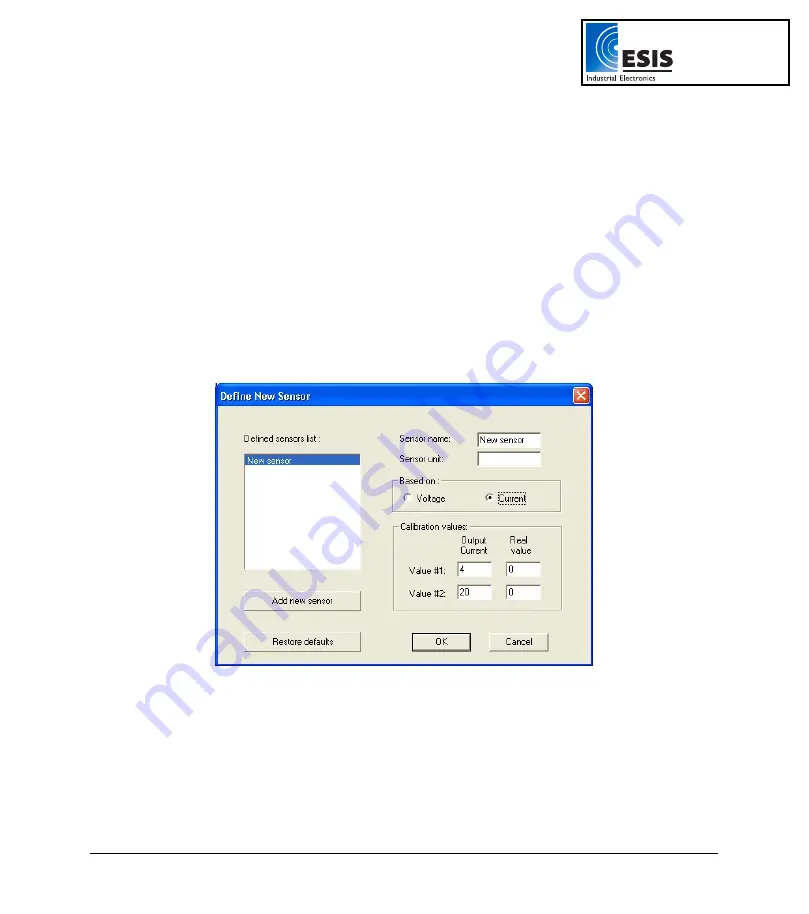
Chapter 2 Working with DaqLab
65
2.5.9.
Defining a Custom Sensor
DaqLab enables the user to define custom sensors. This is a useful tool for when
DaqPRO
is
communicating with many sensors from
different vendors.
Any additional sensor that you would like to connect to
DaqPRO
must comply with the following
restrictions:
•
The
sensor
’
s output must be either voltage in the range of 0 to 10V or current
in the range of 4 to 24mA.
•
The sensor Transfer Function (sensor output voltage changes vs. the sampled
phenomenon changes) must be a linear Transfer Function.
To define a new sensor:
1. Connect
DaqPRO
to the PC.
2. Click
Logger
on the menu bar, then click
Define New Sensor
to open the
Define New Sensor
dialog box:
Figure 22: Define New Sensor dialog box
3. Click
Add New Sensor
.
4. Select
a
Based on
option (depending on whether your sensor
’
s output is 0 to 10V or 4 to
24mA).
5. Enter a sensor name and sensor unit.
6. Enter two calibration values (two real values and the corresponding output values of the
sensor).
www.esis.com.au
Ph 02 9481 7420
Fax 02 9481 7267
esis.enq@esis.com.au
















































