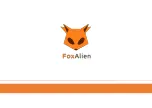-Driver Installation
How to Use Grblcontrol (Candle)
-20-
Click “INSTALL”
Wait until it shows “Driver install success”
Download from U disk.
Double-click to start installation.
To Determine your Machine's COM port
•
For Windows XP
: Right click "My Computer"→
Select "Manage"→ Select "Device Manager".
•
For Windows 7
: Right click "Computer"→
Select "Manage" → Select "Device Manager"
from left pane.
•
For Windows 10
: Right click “This PC"→ Select
"Manage" → Select "Device Manager" from
left pane.
•
In the tree, expand "Ports (COM & LPT)“ , your
machine will be the USB Serial Port (COMX),
where the “X” represents the COM number,
for example COM6.
•
If there are multiple USB serial ports, right
click each one and check the manufacturer,
the machine will be “CH340”.
Connect the USB cable to the PC
and the cotroller.
Summary of Contents for Masuter Pro
Page 6: ...8x 2 How to Assemble the Machine 4 17 M5 20 Bolt 5 MDF Spoil Board...
Page 7: ...4x 3 How to Assemble the Machine 5 19 M5 16 Flat Cap Bolt 3 X axis Gantry...
Page 8: ...4x 4 How to Assemble the Machine 6 16 M5 12 Bolt 23 Washer 6 Spindle Holder 4x...
Page 9: ...5 7 7 Spindle How to Assemble the Machine...
Page 11: ...7 9 14 X axis Drag Chain Bracket 2x 21 M3 6 Button Cap Bolt How to Assemble the Machine...
Page 13: ...9 11 24 M5 T nut 15 M5 8 Bolt 2x 2x How to Assemble the Machine...
Page 14: ...10 12 25 Hex Wrench How to Assemble the Machine...
Page 15: ...4x 11 13 18 M4 6 Flat Cap Bolt 11 Y Axis Drag Chain How to Assemble the Machine...
Page 16: ...14 4x 12 18 M4 6 Flat Cap Bolt 11 Y Axis Drag Chain How to Assemble the Machine...
Page 17: ...15 X Y Z Stepper Motors Wiring Diagrams Wiring Diagrams...
Page 18: ...16 X Y Z Limit Switches Wiring Diagrams...
Page 21: ...19 How to Install the Router Bit...
Page 32: ......