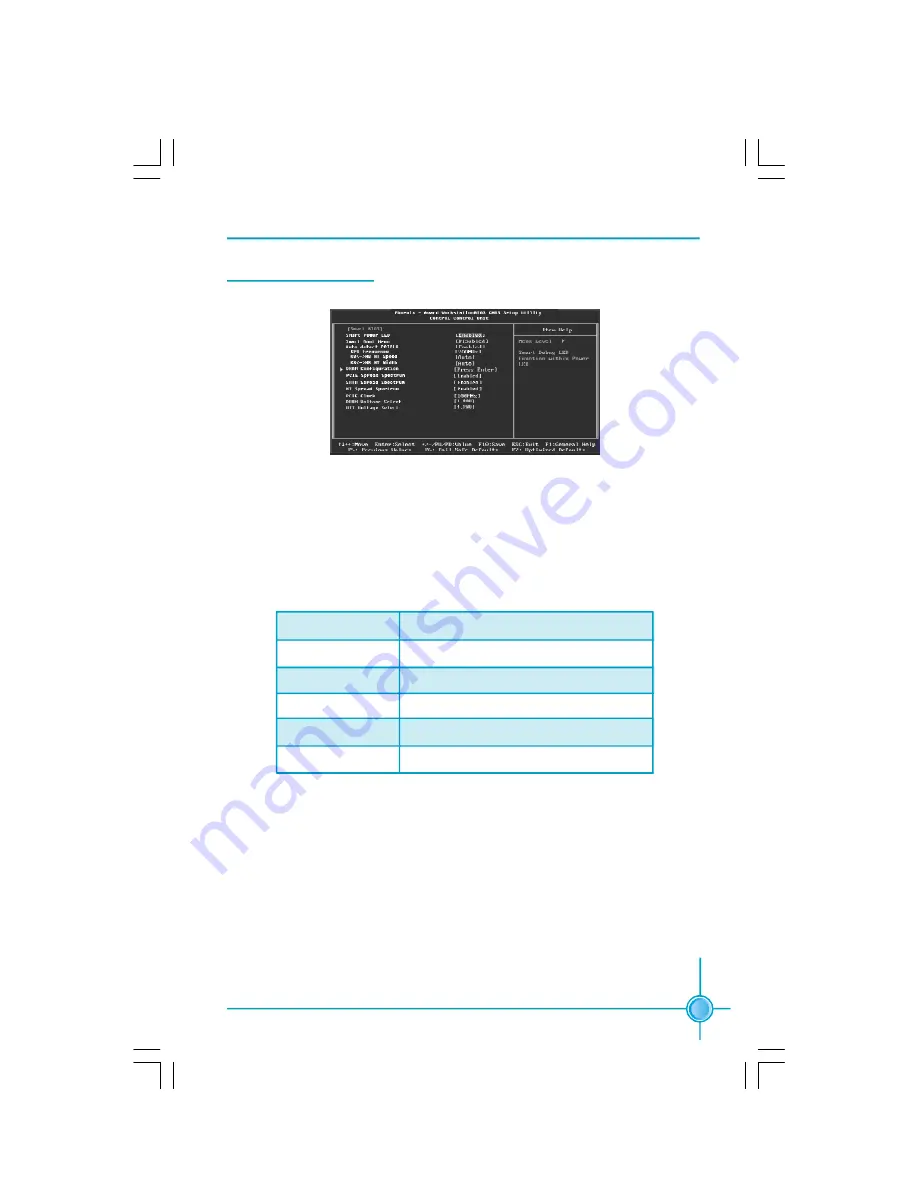
Chapter 3 BIOS Description
23
Central Control Unit
[Smart BIOS]
v
Smart Power LED
Smart debug LED function within power LED. Enable this function, the power
LED status can show the system status of POST process.
v
Smart Boot Menu
Smart boot menu with a timer to let user to control boot device easily.
v
Auto Detect PCIClk
This option is used to set whether the clock of an unused PCI slot will be
disabled to reduce electromagnetic interference.
v
CPU Frequency
This option is used to set CPU Frequency .
Central Control Unit Menu
System Status
Power LED Status
Normal
on
No CPU Fan
blinking once (blinking 0.5 sec., off 0.5 sec.)
No Display
blinking once (blinking 2 sec., off 2 sec.)
No Memory
blinking twice
Post Error Message
blinking thrice
文件使用
"pdfFactory"
试用版本创建
Æ
Æ
www.fineprint.com.cn
















































