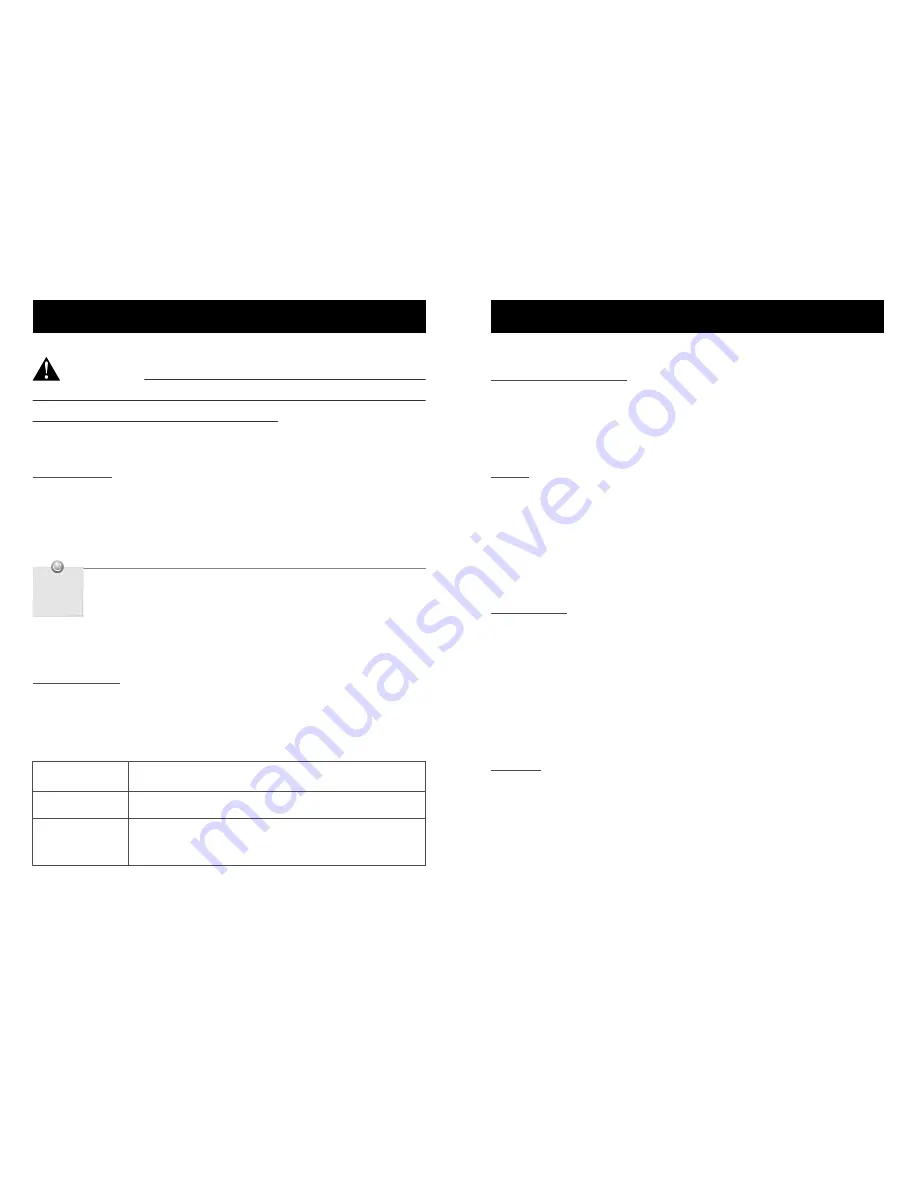
CAUTION:
When camera is used as car DV, please
avoid heat and pay attention to the safety of battery,
recommend removeing the battery.
Delay off function can only be used when Car DV
is on.
PRO
TIP
Description
Watch the video on the area of north America.
Watch the video on the PAL/HDTV(apply to the
most of TV except the area of north America)
Setting
NTSC
PAL
Delay Off
After removing external power, the camera will shut off
after the set interval time. Available intervals are 5,
10 ,20, 30, 60 seconds.
TV System
Video format setting is mainly for watching the video on
TV/HDTV to control the video frame rate of the
recording.
OSD
The OSD (on-screen display) setting determine whether
to display camera settings when displaying on other
screens. The options for this setting are On (default) and
Off.
Auto Off
Your camera can be configured to automatically power
off after a specific period of time (3,5,10 minutes) in
which no videos or photos are captured and no buttons
are pressed, You can also configure the camera to never
automatically power off.
Beeps
You can turn on or turn off the beeps.
/Settings Menu
/Settings Menu
25
26
Light Frequency
Light Frequency can be configured to Auto, 50Hz, 60Hz.
If flash on screen, please adjust the light frequency.
Summary of Contents for LEGEND 3
Page 1: ...USER MANUAL...





































