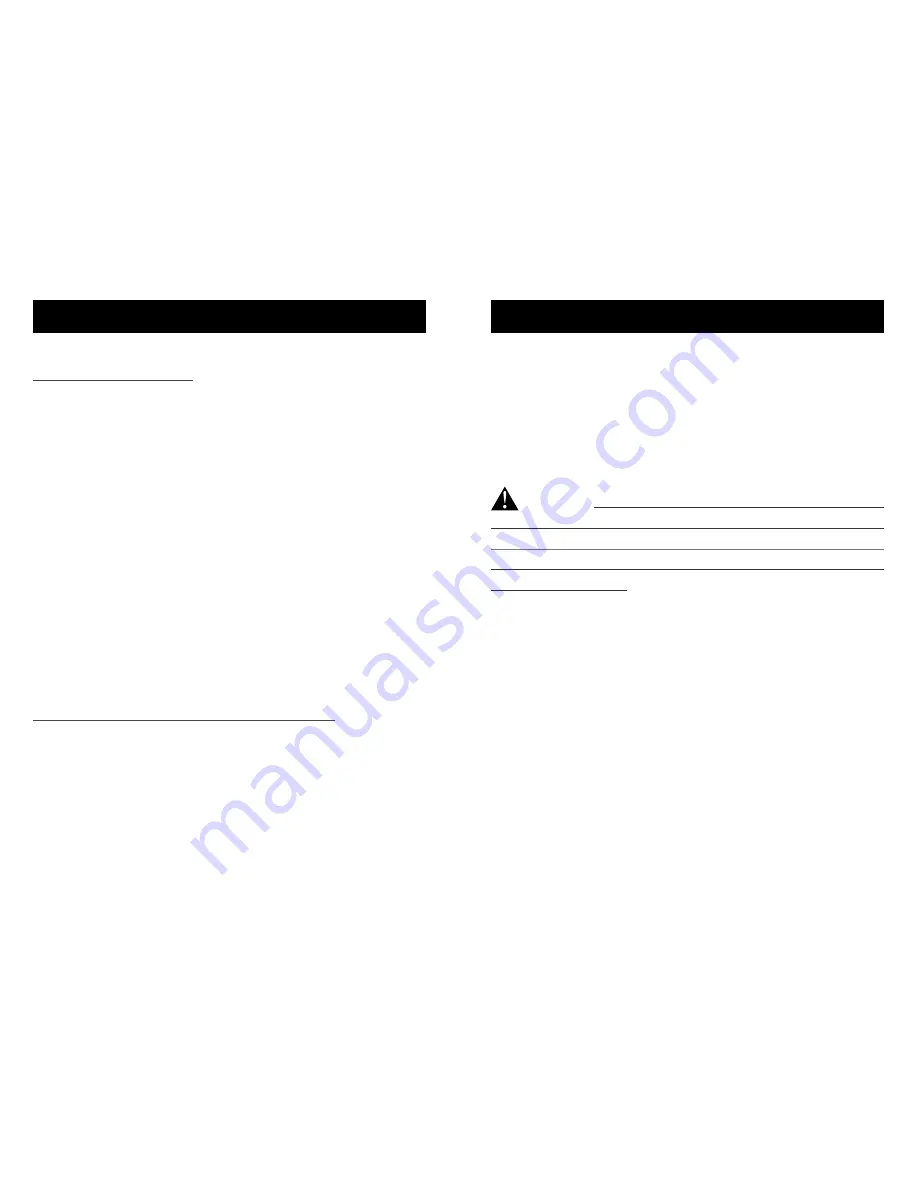
InRemoving microSD Cards
To Insert the microSD Card:
Slide the memory card into the card slot with the label
facing the top of the camera. When fully inserted, the
card clicks into place.
To Remove the microSD Card:
Place your fingernail against the edge of the memory
card and lightly press it further into the camera.The card
springs out far enough to be removed.
Powering ON+OFF
To Power On:
Press and hold the
Power/Mode
button for three
seconds. The camera mode light and status light flash
three times and the sound indicator emits three beeps.
When the camera status screen displays information,
mode light and status light are always on, your camera
is on.
To Power Off:
Press and hold the
Power/Mode
button for three
seconds. The camera mode light and status light flash
six times and the sound indicator emits six beeps,camera
status screen displays FOXEER, then power off.
NOTICE:
Use care when handling memory cards.
Avoid liquids, dust and debris. As a precaution, power off
the camera before inserting or removing the card. Check
manufacturer guidelines regarding use in acceptable
temperature ranges.
/Getting Started
/Getting Started
9
10
Summary of Contents for LEGEND 3
Page 1: ...USER MANUAL...





































