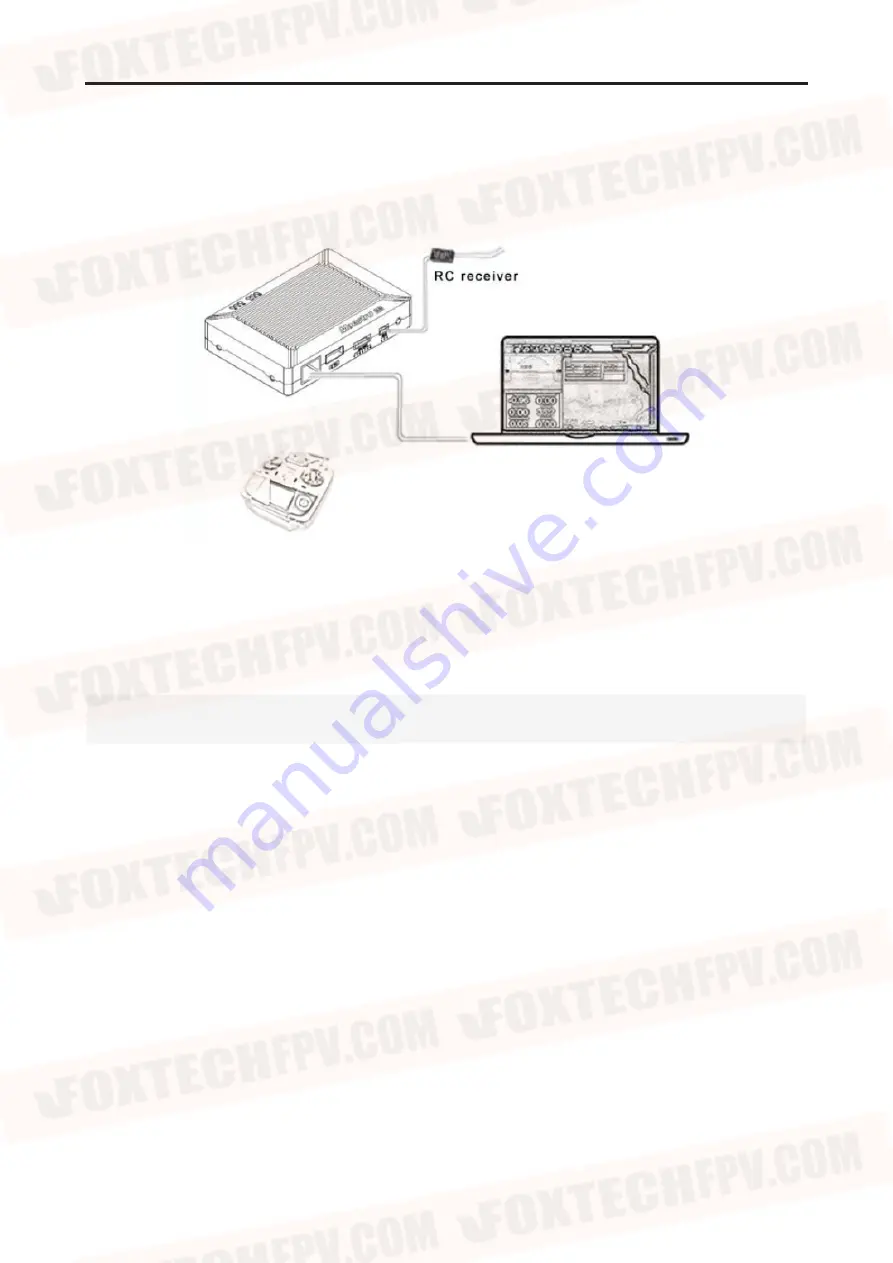
VDC-7/VDC-15 Long Range Video/Data/RC Transmission System
User Manual
©
2020 FOXTECH All Rights Reserved
20
2.Connect the RC receiver to the ground unit
Using the SBUS cable in the accessory box to connect the ground unit to the RC receiver.
Attentio:
The SBUS port of ground unit is input. The maximum of +5V output
current is 1A. You can use it to power the RC receiver. Please pay more attention to the cable line order.
Recording Video on Ground Unit
1.Inserted the USB storage device into the USB port on the ground unit. The HDMI output display “USB
device is inserted”.
2.Press the button on the ground unit for 3 seconds to start recording. The HDMI output display
“Recording…” and start timing recording.
3.To stop recording, hold down the button for 3 seconds. The video is automatically saved to the storage
device.
4.You can play video with third-party video players.
















































