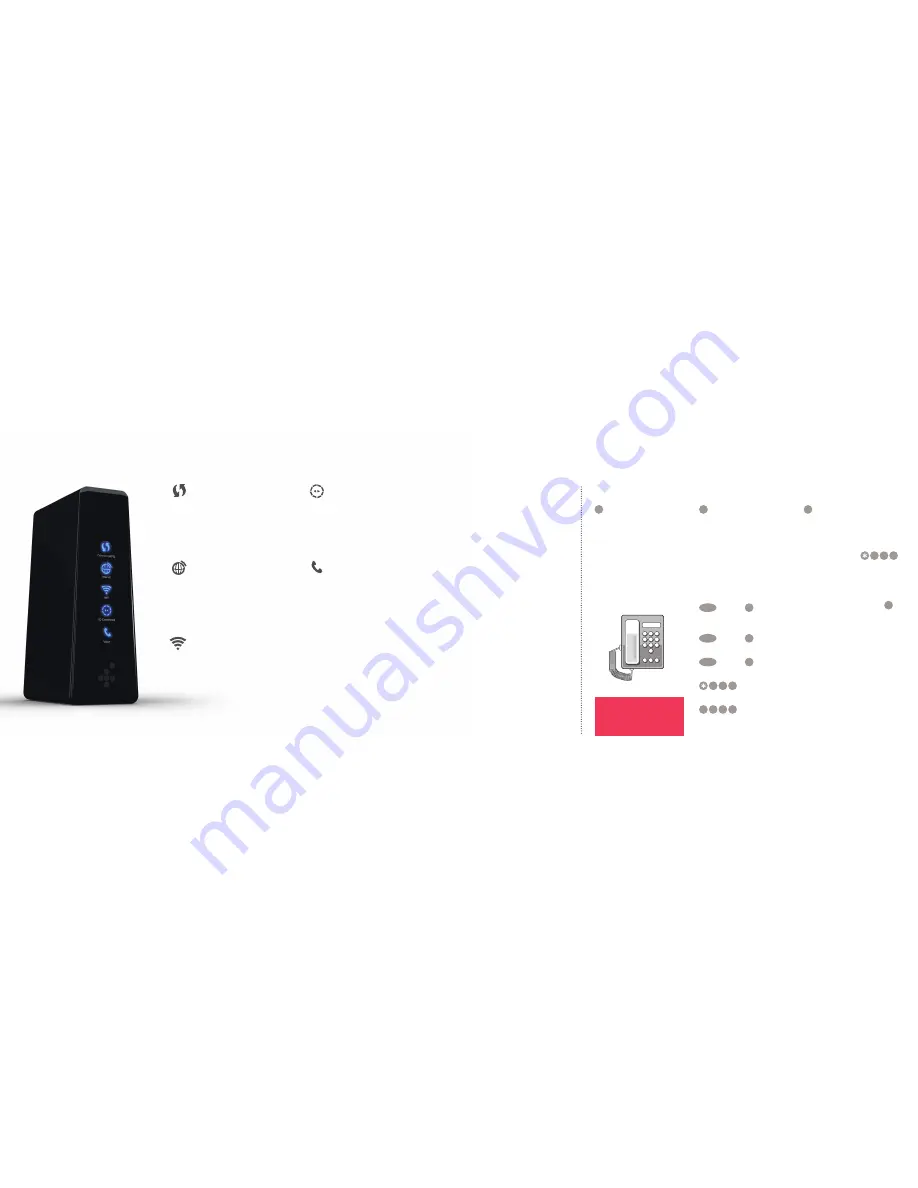
11
10
What do the lights mean?
Connect WPS
Use for quick WiFi setup of WPS-
supported devices. It will be solid
blue when it’s ready to press. When
pressed, the light will flash blue for
two minutes to indicate it’s ready to
connect a device.
Voice
This LED is not applicable to
customers on an
nbn
™ FTTP
connection and will remain off.
Internet
The light will be solid blue when your
modem is connected to the internet,
flashing red when establishing a
connection and solid red when not
connected to the internet.
WiFi
Solid blue means it’s available to
connect to WiFi-enabled devices.
Flashing red means your modem
is powering up. No light means that
the WiFi function has been disabled
on the modem.
Stay connected with Foxtel Home Phone
How to use common home phone features
1
Voicemail
The first time you call your
voicemail service, voice prompts
will guide you through recording
your personal greeting and
setting up a PIN. You’ll need to
enter your PIN when calling from
another landline or mobile phone.
Accessing your voicemail
Call
125 101
2
Call Waiting
When you’re on a call, Call
Waiting will let you know
someone is trying to ring you,
by playing two beeps every
five seconds. You can put your
current call on hold and take
the second call, then switch
between callers.
To answer an incoming call
or switch between calls
RECALL
Dial tone
2
To hang up one call
and return to the other
RECALL
Dial tone
1
To reject an incoming call
RECALL
Dial tone
0
Turn ON Call Waiting
4
3
#
Announcement
Turn OFF Call Waiting
#
4
3
#
Announcement
3
Call Return
Missed a call? Call Return lets
you retrieve the number of your
last unanswered call.
For 35c per call plus standard call
charges, simply dial
1 0 #
and the last unanswered caller’s
phone number within the last 48
hours will be announced
(excludes blocked numbers).
You’ll then be given the option
to return the call by pressing
1
.
iQ Connected
When solid blue, your iQ Set Top
Box is connected to your modem.
No light means it’s not connected.
Top tip
Your default PIN is the last six
digits of your phone number.
If you have a home phone service
with your Foxtel Broadband
bundle, then the following
features are included; unlimited
standard local calls, voicemail
and call waiting.
Like to get more from your home
phone? Stay in touch with family
and friends with our National &
Mobile Calls Pack and/or
international Calling Pack.
To find out more, including call
charges and handy extras, go to
foxtel.com.au/homephonehelp
WiFi Modem
Summary of Contents for FX04241
Page 9: ...FOX0931 FTTP 05 17 ...



























