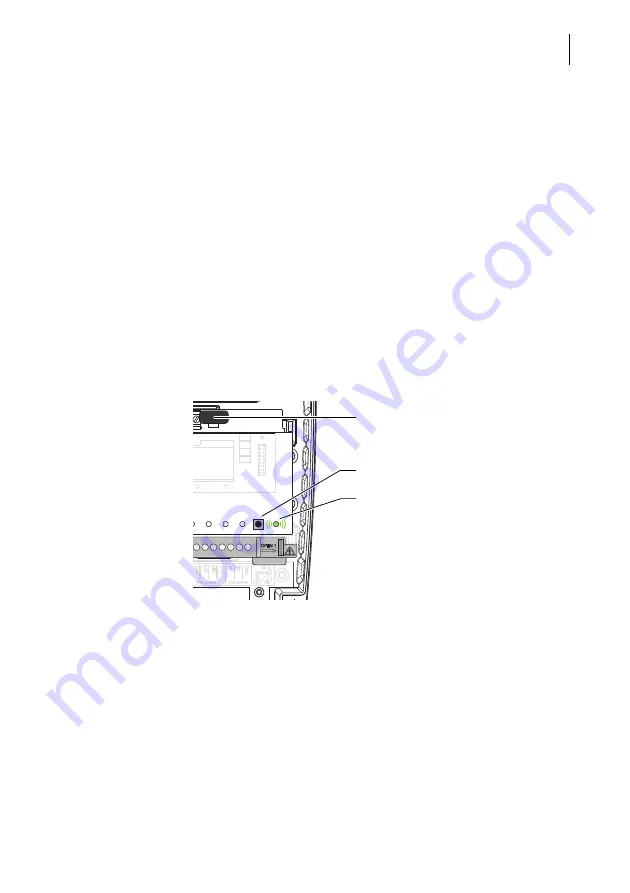
Operating with WiFi stick (optional)
35
6
Operating with WiFi stick
(optional)
6.1 Using FP S-Compact as Access Point
With a WiFi stick in mini format (available from FP InovoLabs GmbH under order
number: 90.0072.8100.00), the device can be used as an Access Point. This enables
wireless access for configuring the FP S-Compact.
Inserting the WiFi stick
Unscrew the housing cover (see page 19).
Keep the housing cover and the four screws in a safe place.
Insert the WiFi stick into the USB port.
Activating the Access Point
FP S-Compact
without cover
(extract)
Wait for a few seconds after inserting the WiFi stick.
Press the ‘WiFi/Unmount’ button for at least 4 seconds.
If the green ‘WiFi’ LED flashes briefly every second, the Access
Point is active. FP S-Compact is ready for wireless start-up.
WiFi stick
(plugged into the USB port)
‘WiFi / Unmount’ button
‘WiFi’ LED
Summary of Contents for FP S-Compact BB
Page 1: ...Installation and Safety FP S Compact BB LAN...
Page 55: ...Technical data 55 11 5 General view dimensions Dimensions in mm...
Page 56: ...FP S Compact BB LAN 56 View from above View from below Dimensions in mm...
Page 58: ...FP S Compact BB LAN 58...
Page 59: ...For your notes 59...
Page 60: ...51 0058 9132 01 Rev 01 2021 02 xxx helbig berlin...
















































