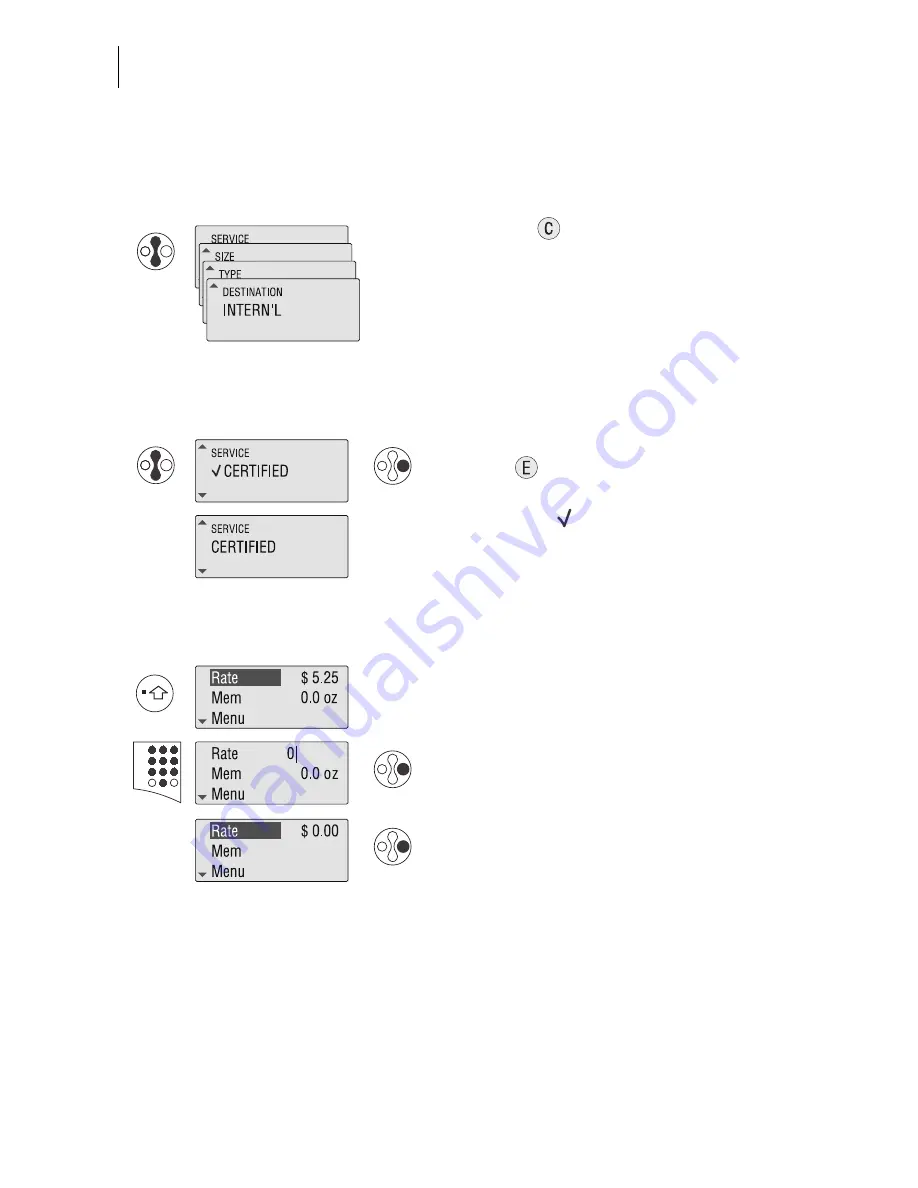
mymail Operator Manual
34
5.2
Changing and correcting postal rates
Correct entry
Deselect an extra service
Clear all selected postal rates
With the
key you can clear selected
settings step by step and then select
again as normal.
Select the set (marked) service and
press
.
The check (
) disappears from in front of
the service. The service is deselected.
Call the main menu.
Type any postage value (type “0”
preferably) and confirm. The mymail
clears the selected postal rates.
You can then call the rate menu and re-
select the postal rates (see chapter 5.1).
Summary of Contents for myMail
Page 1: ...mymail Metering System Operator Manual ...
Page 101: ...mymail menu tree 101 mymail menu tree ...
Page 114: ...mymail Operator Manual 114 ...
Page 115: ...For your notes 115 ...
Page 116: ...For your notes 116 ...
Page 118: ...51 0032 0177 00 Rev 02 xxx 2011 06 helbig berlin ...
















































