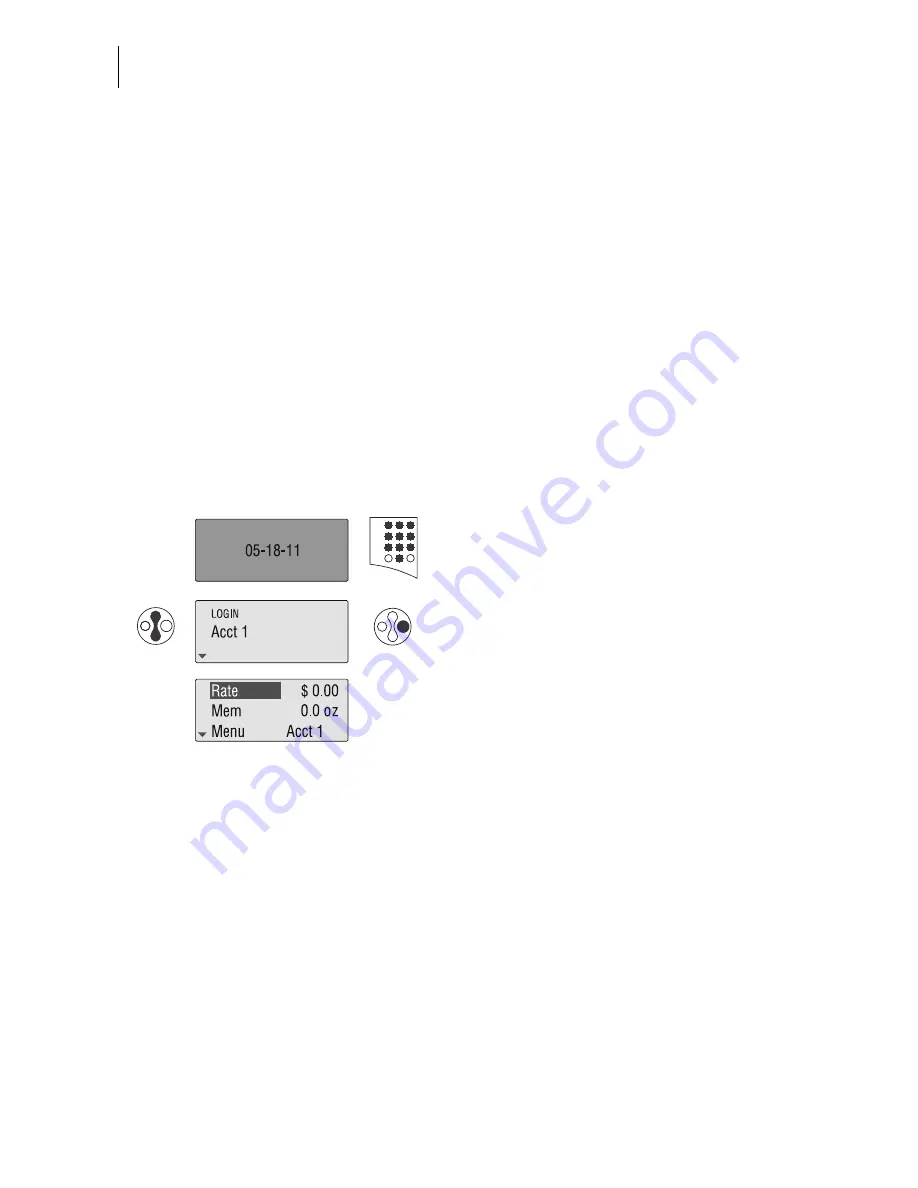
mymail Operator Manual
42
7
Account function
The account function of the mymail offers you the possibility of recording and viewing
postage used separately according to accounts, i.e. according to the sending persons
or departments of a company. You can set up a maximum of 3 accounts.
The account function also includes renaming and clearing account
s and saving
standard settings.
You can print an account report to evaluate the account information. Read
chapter 10.15 “Printing reports”.
7.1
Metering on accounts
To be able to use the account function, you have to set up at least one account.
If more than one account is set up you have to ‘log in’ to one of these accounts.
After having logged into an account, you can start using the mymail. The postage
costs are charged to the active account. Refer to chapters 4 and 5 for information on
how to set the meter imprint and how to meter.
Activate the mymail from the standby
mode with any key.
Select the account you want to log in to
and confirm.
The main menu appears showing the
active account in the display
(e.g. “Acct 1”).
Summary of Contents for myMail
Page 1: ...mymail Metering System Operator Manual ...
Page 101: ...mymail menu tree 101 mymail menu tree ...
Page 114: ...mymail Operator Manual 114 ...
Page 115: ...For your notes 115 ...
Page 116: ...For your notes 116 ...
Page 118: ...51 0032 0177 00 Rev 02 xxx 2011 06 helbig berlin ...
















































