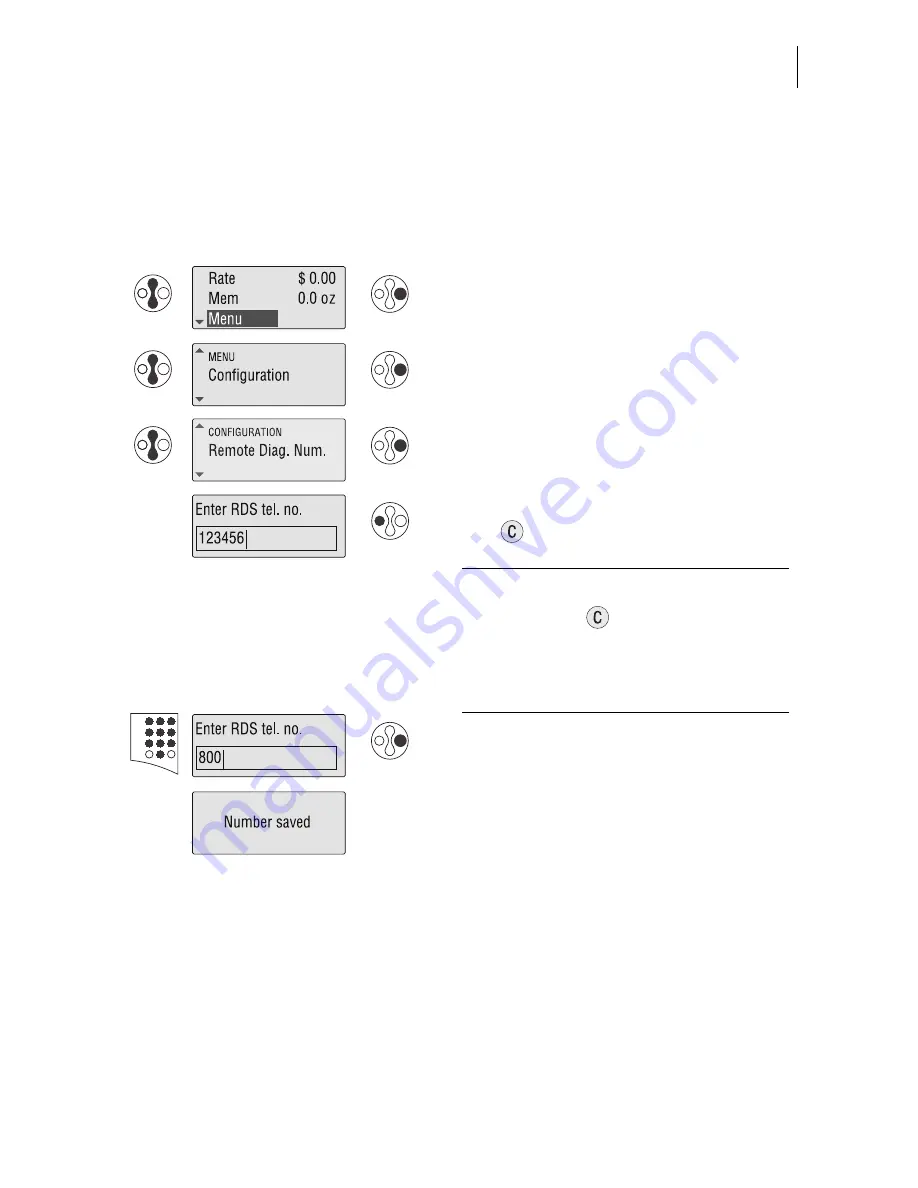
Basic settings
67
10.13 Changing the remote diagnostics phone number
The remote diagnostics phone number is stored in your mymail at the factory.
Change the number only when instructed to do so by FP Mailing Solutions.
Select “Menu” in the main menu and
confirm.
Select “Configuration” and confirm.
Select “Remote Diag. Num” and confirm.
You see the set telephone number.
Use
to delete the old number.
Abort input:
If you press the
key again after having
deleted all numbers, you leave the input
window without saving. The former num-
ber is retained.
Enter the new telephone number for
remote diagnostics and confirm.
The new telephone number is saved.
Summary of Contents for myMail
Page 1: ...mymail Metering System Operator Manual ...
Page 101: ...mymail menu tree 101 mymail menu tree ...
Page 114: ...mymail Operator Manual 114 ...
Page 115: ...For your notes 115 ...
Page 116: ...For your notes 116 ...
Page 118: ...51 0032 0177 00 Rev 02 xxx 2011 06 helbig berlin ...
















































