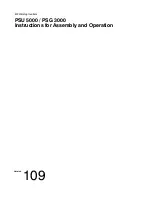Error messages and help
93
12.2 Helpful user tips
Problem
Possible cause and remedy
…
in general
Blank display
Check whether the power cable is plugged in
correctly.
Display lit,
but display blank
Pull out the plug, wait one minute then plug back in.
mymail blocks shortly and
emits loud mechanical
noise
Pull out the power cable IMMEDIATELY. Check that
the cartridge lock is closed correctly
(see page 76)
.
Plug the power cord back in.
Call Service if the problem persists.
Menu item “Create
account” missing
All 3 available account memories are already
occupied. Delete an account you no longer need.
Noises as when metering
although no letter is
inserted
This is not an error. The printing head moves into
the standby position. This prevents the ink cartridge
from drying out. You can change the time span
(see chapter 10.8)
.
Strange behavior,
strange displays
Select main menu “Log off” and confirm, pull out the
plug, wait 1 minute then re-insert the plug. Call
Service if the problem persists.
…
when metering
Imprint quality –
gaps in the imprint
Clean the ink cartridge
(see chapter 11.4)
.
Imprint quality – misalign-
ments in the imprint
Adjust ink cartridge
(see chapter 11.5)
.
Imprint quality – printing
image is distorted
Letter has been moved during printing. Let go of the
letter during printing. Give large envelopes just a little
support.
Summary of Contents for myMail
Page 1: ...mymail Metering System Operator Manual ...
Page 101: ...mymail menu tree 101 mymail menu tree ...
Page 114: ...mymail Operator Manual 114 ...
Page 115: ...For your notes 115 ...
Page 116: ...For your notes 116 ...
Page 118: ...51 0032 0177 00 Rev 02 xxx 2011 06 helbig berlin ...