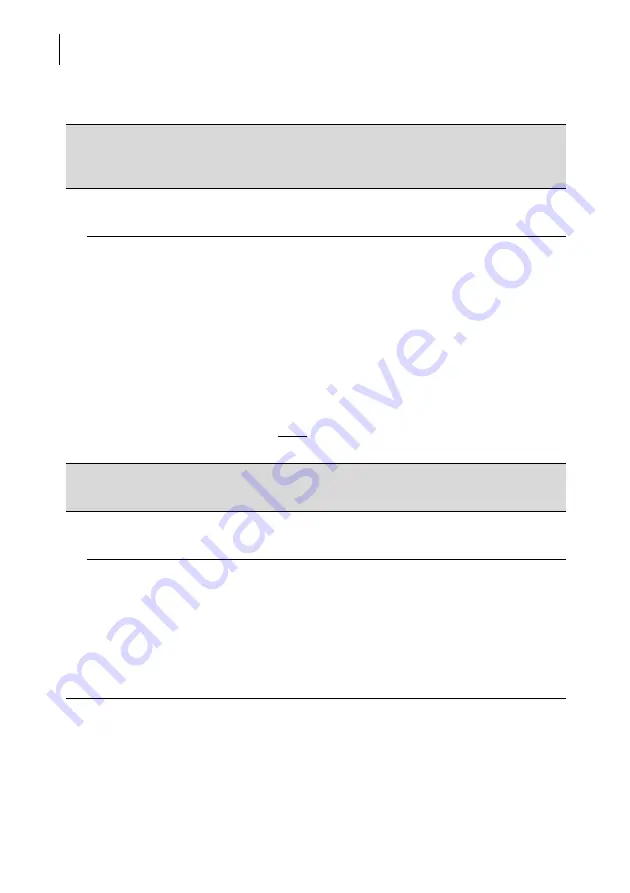
PostBase Vision
122
DHCP
Dynamic Host Configuration Protocol.
Networking protocol that allows automatic con-
nection to a network.
DHCP = E
NABLED
(default setting)
Select this setting if your network supports
DHCP.
DHCP = D
ISABLED
Select this setting if your network does not sup-
port DHCP.
During manual configuration, you will need to
enter the following parameters:
– Static IP address for your PostBase Vision
– Subnet mask
– Default gateway
– IP address of the DNS server.
Please contact your network administrator for
details.
Note: When entering IP addresses, you have to
enter the dots, too.
Proxy-Server
Intermediary server that facilitates access to the
internet.
P
ROXY
= D
ISABLED
(default setting)
Select this setting if your network does not use a
proxy server.
P
ROXY
= E
NABLED
Select this setting if your network uses a proxy
server.
You will need to enter the following parameters:
– IP address of the proxy or its alias
– Port number.
Please contact your network administrator for
details.
Connectivity Settings and their meaning:
















































