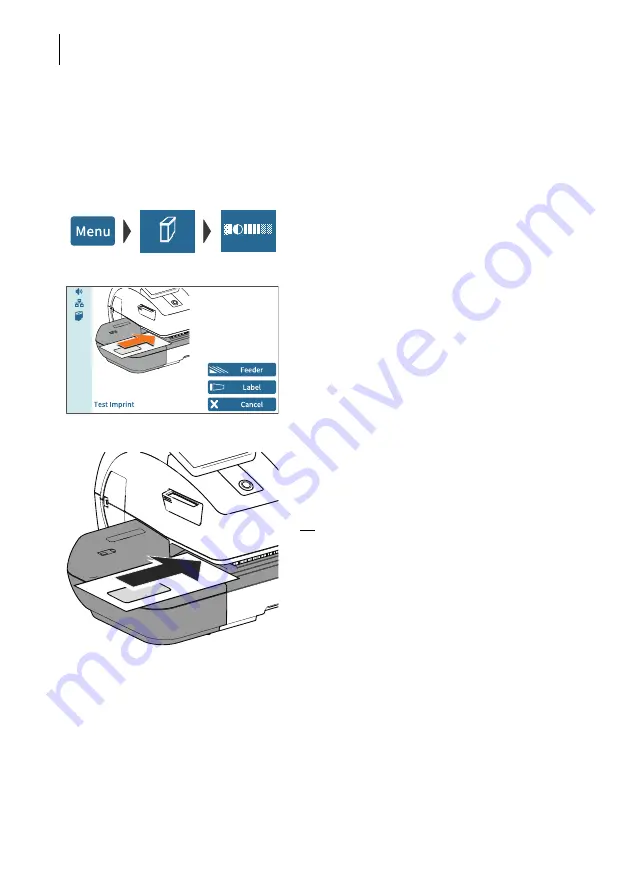
PostBase Vision
134
18.4
Test Imprint – Check print quality
Using the menu function ‘Test Imprint’, you can test the functioning of the print system
and check the print quality. The generated test print consists of a series of different
patterns.
• Open the M
ENU
.
• Choose I
NK
C
ARTRIDGE
.
• Choose T
EST
I
MPRINT
.
PostBase Vision prompts you to position a
letter.
Print Test Imprint on an empty envelope
• Place an empty envelope (or a postcard)
on the hand feed tray.
Or
• Place an empty envelope (or a postcard)
on the feeder
(optional)
.
PostBase Vision feeds the envelope and
prints the Test Imprint consisting of a series
of different plane and line patterns.
Print Test Imprint on a label
• Tap the L
ABEL
button.
PostBase Vision prints the Test Imprint on a
label.
















































