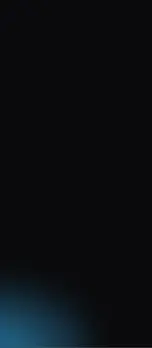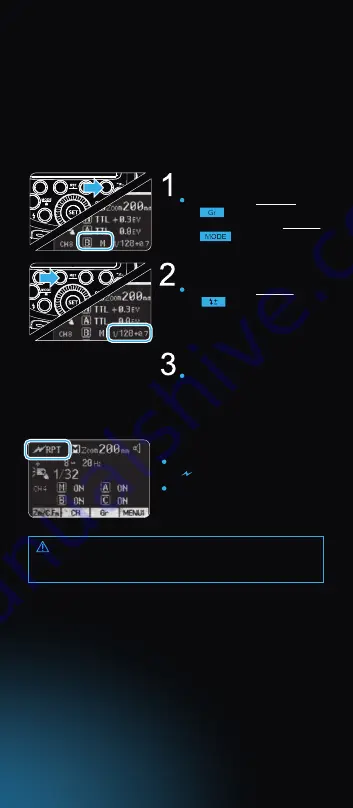
14
The firing frequency of stroboscopic flash during optical
transmission wireless shooting can be set from 1Hz to 100 Hz
(settings from 250 Hz to 500 Hz are not available).
Using Multiple Master Units
5. M: Wireless Flash Shooting with Manual Flash
By preparing several cameras with master unit flashes attached,
cameras can be changed during shooting while keeping the same
lighting source .
You can shoot with a different flash output setting for each slave
unit (firing group). Set all parameters on the master unit.
6. RPT: Wireless Flash Shooting with Manual Flash
Taking the picture.
Each group fires at the set
flash power.
Setting the flash mode to <M>.
Press Function Button 4
< >
to choose groups.
Then, press Function Button 3
< >
to set the flash to
M mode.
Setting flash output.
Press Function Button 2
< >
. Turn the Select
Dial to set the flash output of
the groups. Press the
< SET >
button to confirm.
Setting < RPT > stroboscopic flash.
Press
< MODE >
button so that
< RPT >
is displayed.
Set the stroboscopic flash.