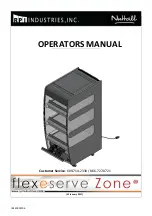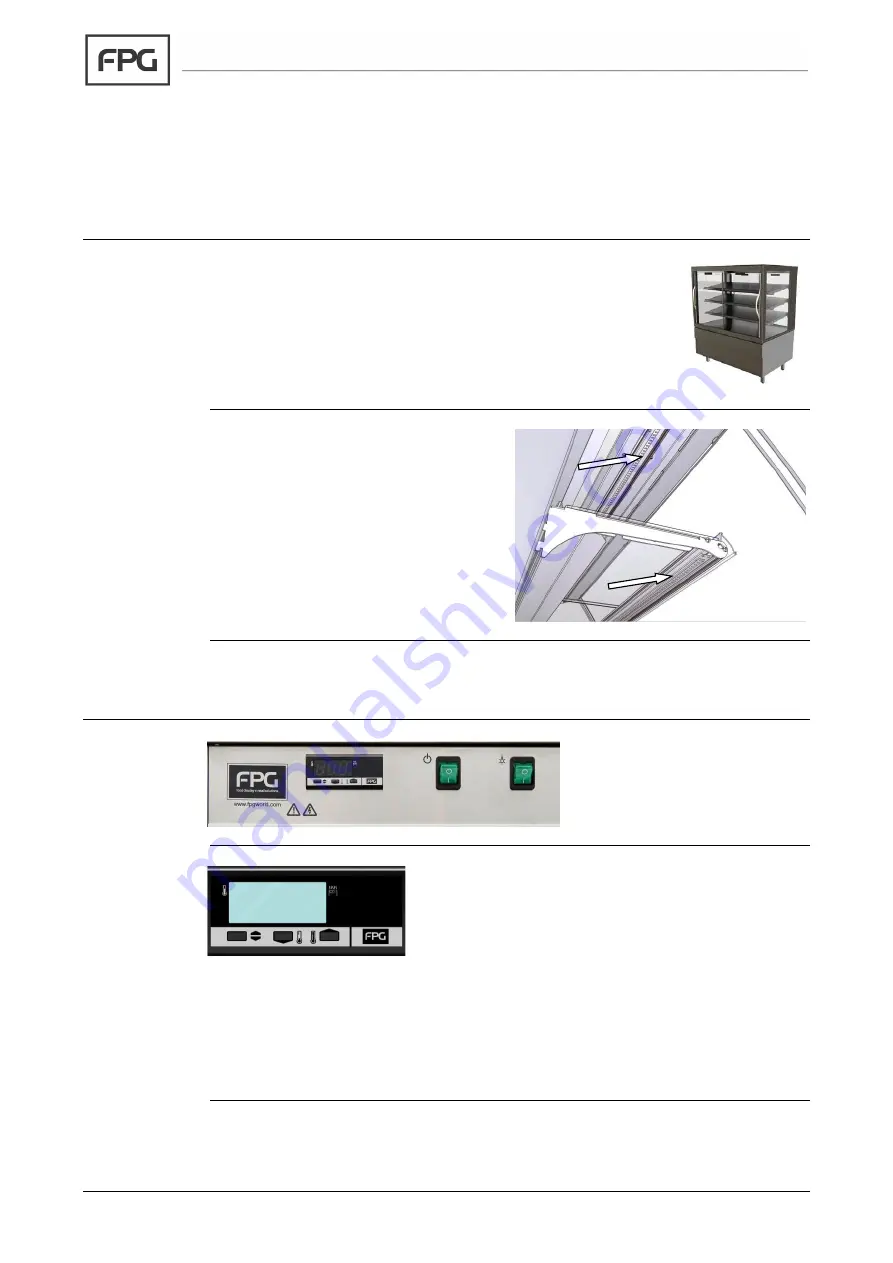
Part No. 26124 Rev. G September 2018
- 8 -
Inline 4000 Series Cabinets
OPERATION
Cabinet Layout
HEATED CABINETS
-
OPERATION
4000 Series
Cabinets
The 4000 Series cabinets are available with either fixed glass
or sliding glass front doors, and sliding glass rear doors.
The series includes Ambient, Heated and Refrigerated
models.
The cabinet lighting and temperature controls are on the back
of the cabinet.
Lighting
All cabinets are fitted with high
efficiency LED lighting strips in the
ceiling of the cabinet and below each
shelf as standard.
Controls
HEATED CABINETS
-
OPERATION
Switches
The control panel is located at
the top of the cabinet back.
Rocker switches control the
power supply and lights.
Heating
Controller
The cabinet will heat up when the main switch is
turned on, the temperature being regulated by the
electronic controller.
The set temperature can be changed by holding
down the left button, and pressing the up or down
key as required. A temperature of 75°C is the recommended setting to maintain
food temperature within food safety guidelines.
The display normally shows the actual cabinet temperature.
NOTE
Setting a higher temperature than required will not speed up the heating
process.
Set it to the desired temperature.