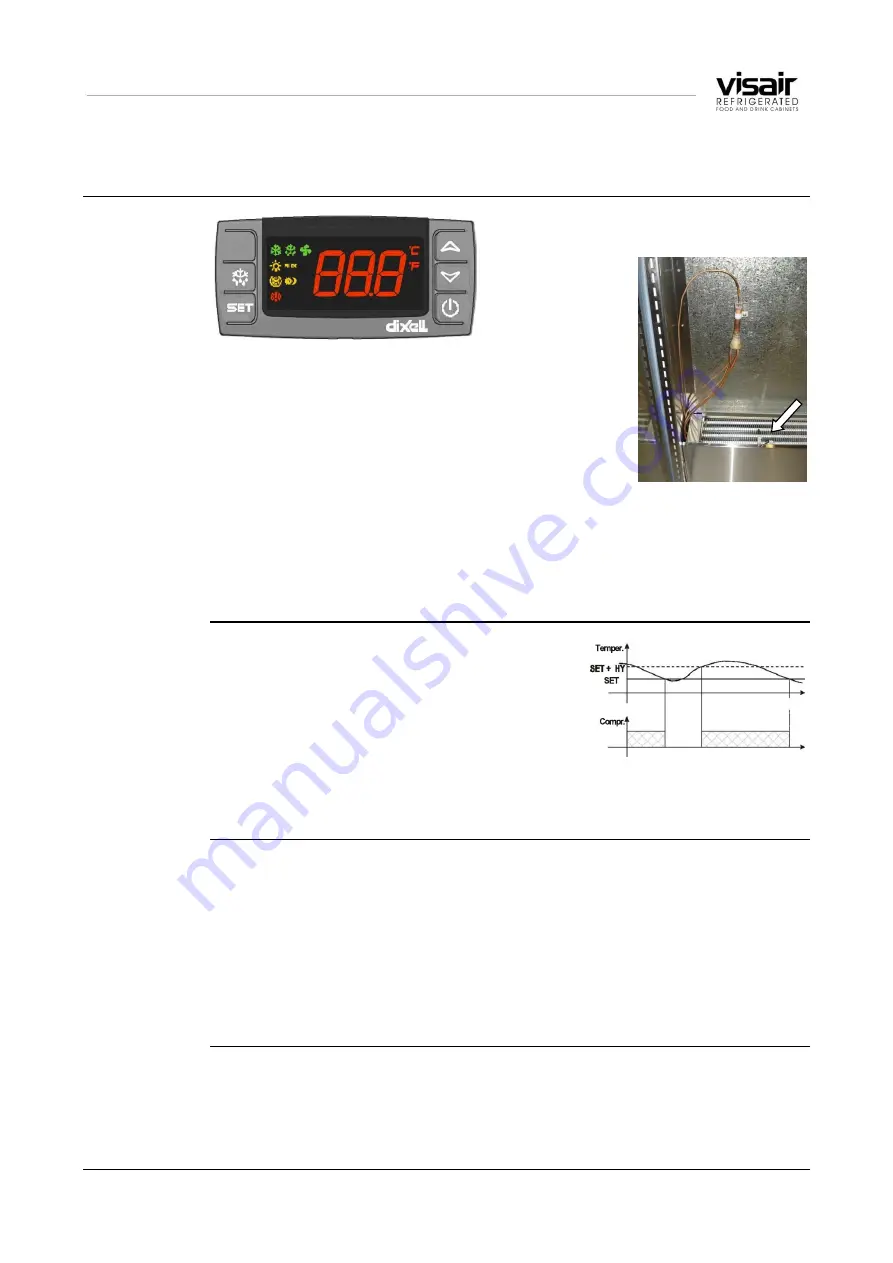
IN
– VA10
- 23 -
© Future Products Group
ON
Time
Refrigeration Equipment
cont.
VISAIR CABINETS - SERVICING
Temperature
Regulator
XR40CX
Model XR40CX is a microprocessor based
controller.
It is provided with
three NTC probes.
The first one for
temperature
control (air off),
the second one, located on the evaporator coil, to
control the defrost termination, the third one, connected
to the HOT KEY terminals indicates the cabinet
temperature (air on).
The indicated set-point temperature will be lower than
the air temperature inside the cabinet, because the
refrigeration compressor is controlled in response to the
exit air (air off) temperature from the evaporator cooling coils.
After unplugging Pr4, from the HOT KEY terminals, one can programme the
controller by means of a HOT KEY.
The instrument is fully configurable through special parameters that can be
easily programmed through the keyboard.
XR40CX
Compressor
Control
The regulation is performed according to the
temperature measured by the thermostat probe
with a positive differential from the set point: if the
temperature increases and reaches set point plus
differential the compressor is started and then
turned off when the temperature reaches the set
point value again.
In case of a fault in the thermostat probe the start and stop of the compressor
are timed through parameters
COn
and
COF
.
XR40CX
Defrost Control
Parameters are used to control the interval between defrost cycles (IdF), its
maximum length (MdF) and two defrost modes: timed or controlled by the
evaporator’s probe (P2P).
In this cabinet, the start of the defrost cycle is timed, but the cycle will be
terminated as soon as the defrost probe reaches the pre-determined
temperature.
At the end of defrost dripping time is started, its length is set in the FSt
parameter. With FSt =0 the dripping time is disabled
Continued on next page
Probes
Summary of Contents for Visair IN-VA10-A004
Page 1: ...Open Front Food Drinks Cabinet AS NZS ...
Page 35: ...IN VA10 35 Future Products Group MECHANICAL DRAWINGS Inline Visair IN VA10 A004 ...
Page 36: ...Part No 25553 Rev J November 2017 36 Visair Refrigerated Cabinets Inline Visair IN VA10 A005 ...
Page 37: ...IN VA10 37 Future Products Group ...
Page 38: ...Part No 25553 Rev J November 2017 38 Visair Refrigerated Cabinets ...
















































