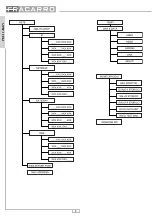18
ENGLISH
The headend must be installed by using the supplied brackets and screws. Remove the bra-
ckets from the packaging and extract the headend. Install the brackets as shown in Fig. 1 if you
want to install the unit to the wall; see fig. 2 if you want to install the unit on the floor.
2.2 CONTROL UNIT
The control unit is positioned in the first left slot of the cabinet
and can be removed by means of its handle like all the other
modules. Before removing the control unit, remove the 2 fixing
screws and unplug the power cable.
The front side of the control unit contains the keyboard and the
LCD display for basic programming (only 3DG-BOX version),
2 signalization LEDs that show the control unit’s status (see
paragraph 4), a LAN port for programming the control unit
through the web interface and a USB port to quickly update the
control unit’s firmware.
The USB port allows copying/saving of the control unit’s
configuration by a pen drive or a PC memory.
Leave some gaps for disconnecting the power cable and opening the front panel.
The headend can be installed on 19” rack cabinets (see Fig.
3). See the Fracarro Catalog to know more about the sizes
of the cabinets.
To favor natural cooling, we recommend inserting the hea-
dend as shown in the figure so that air can flow from down
to up.
NOTE: Keep the key code to avoid troubles if you lose the key.
3. INSTALLATION OF THE PRODUCT
Fig.1
Fig. 2
Fig. 3
3DG-BOX
3DG-BOX-PC
Summary of Contents for 3DGFLEX
Page 1: ...3DGFLEX ISTRUZIONI PER L USO OPERATING INSTRUCTIONS INSTRUCTIONS D EMPLOI BEDIENUNGSANLEITUNG...
Page 8: ...8 ITALIANO...
Page 36: ...36 FRAN AIS...
Page 58: ...58...
Page 59: ...59...