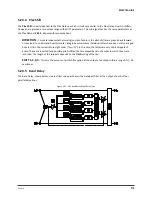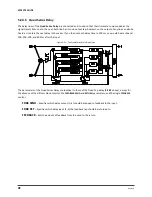88
Doc Q7.0
DUCKER ATTEN
– (
Ducker Attenuation
) Sets the amount by which the effect volume will duck (decrease). A
setting of 20 dB, for example, will decrease the echoes by 20 dB when the input level is above the threshold.
Set to 0.0 to defeat the ducker.
DUCKER THRSHLD
– (
Ducker Threshold
) Sets the trigger level of the ducker. If the input signal exceeds this
value, the delayed signal will be reduced by the amount set with the attenuation control.
DUCKER REL TIME
– Sets how long it takes for the delay signal to return to normal when the input drops
below the threshold. A short value here will cause the ducked echoes to “pop back” into the sonic forefront
the moment you stop playing. Longer times will cause the level to swell back in more gradually.
LFO 1 AS MASTER
– Locks the rates of the LFOs for taps 2, 3, and 4 to the settings for LFO1.
LFO 1,2,3,4 RATE
– Sets the rate of modulation for the selected tap. Remember that while LFO1 is set as
the master, the controls for 2, 3, and 4 will have no effect on the sound. When any
RATE
is shown in
parenthesis, it is being set automatically by the corresponding
TEMPO
parameter (see below). Set the
TEMPO
to “NONE” for manual control.
LFO 1,2,3,4 TEMPO
– Synchronizes the rate of the LFO for the selected tap in relation to the global tempo.
For example, if the tempo is set to “1/4” and the global tempo is 120 BPM, the LFO rate will automatically be
set to 2 Hz (BPM/60 = Hz). To ignore the global tempo, set these controls to NONE.
LFO 1,2,3,4 DEPTH
– Sets the modulation depth for the selected tap. Remember that while LFO1 is set as
the master, the controls for 2, 3, and 4 will have no effect on the sound
LOW CUT, HIGH CUT
– These control highpass and lowpass filters which filter the feedback from all the
delay lines—in contrast to the individual bandpass filters on each delay line. This allows quick and easy
creation of bandlimited delays.
DRIVE
–Increase drive to create the saturated sound of overdriven tape feedback.