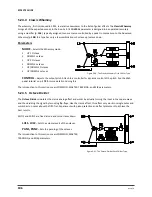Doc Q7.0
115
Basic Parameters
TYPE
– Selects the reverb type. There 40+ variations of type based on a smaller number of core algorithms:
TYPE
NOTES
Room
Simulates an actual room. This is the type to use when you want the most natural, realistic
reverb. Also great on vocals and percussion.
Hall
Similar to the Room a little less smooth with some response peaks and a unique character.
Use this when you want your reverb to stand out a little.
Chamber
Simulates the sound of large, boxy chamber. Useful for a bright, resonant reverb.
Plate
Simulates the sound of a vintage plate characterized by smooth yet bright sound.
Cathedral
Surround your tone with heavenly reverb in this incredible simulation of a grand space.
Spring
Simulates the classic electro-mechanical reverb effect.
Cavern
Carl’s cavern may be bad, but this one is wicked. A vast, cavernous space.
Studio
Models a classic digital studio reverb.
Quarry
Don’t take this fantastic reverb for granite.
QUALITY
– There are two “Quality” options in the Reverb block: Normal and High. High quality uses provides
world-class reverberation algorithms and the utmost in sound quality. Normal quality reduces CPU usage
considerably while still providing excellent sound quality suitable for most guitar reverb needs.
TIME
– Sets the decay time. This is the amount of time it takes for the reverb to vanish beyond the point of
perception. This is also known as the “t60” time, referring to the amount of time required for the reverb to
decay to 0.001 of its initial value (-60 dB).
PRE DELAY
– Adds extra delay before the reverb starts. The
SIZE
control (see below) automatically imparts a
certain amount of delay before the reverb starts. Use this control to add more delay if desired. For example, if
the
SIZE
is low, the reverb will start almost immediately. You can use this control to add some delay before the
reverb starts but keep the small-sounding size.
MIX
and
LEVEL
are duplicated from the MIX page.
Advanced Parameters
TYPE, TIME
– Duplicated from the BASIC page (p.114).
HOLD
– When Hold is activated the wet input to the block is muted and the Time is set to infinity. This can be
used to achieve pad sounds and drone notes/chords. You can assign this easily to a modifier for foot control!
SIZE
– Sets the size of the space or spring. This controls the length of time it takes for an echo to bounce
between virtual surfaces. Higher settings increase the echo time and the delay before the reverb starts.
Large values can make the reverb more “grainy” as the time between the individual repeats increases. Lower
settings smooth out the reverb, but very small values will create a metallic sound.
As the size increases, the reverb will become somewhat darker as more high frequencies are absorbed.
PRE DELAY
– This is a duplicate of the Predelay parameter on the reverb’s “Basic page.
EARLY LEVEL
– Adjusts the relative level of the early reflections (has no effect for the “Spring “types.)
LATE LEVEL
– Adjusts the relative volume level of the reverb tail.