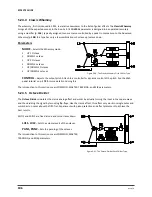116
Doc Q7.0
HF TIME, LF TIME, LF XOVER
– The Axe-Fx reverb algorithm is actually multi-band, allowing for very
natural effects. These parameters control decay times for the bands, plus the crossover frequency.
EARLY DIFFUSION
: This sets the amount of diffusion in the early reflections. Higher values result in fuzzier
and less distinct echoes. Lower values result in sharp, distinct reflections.
EARLY DIFF TIME
: This scales the delay time of the early reflections diffusers. Adjust this control to suit the
size and character of the simulated environment.
EARLY DECAY:
This parameter controls the decay rate of the early reflections. (Higher = faster decay.)
LATE DIFFUSION
– Controls the amount of diffusion applied to the signal before it hits the main reverb
generator. Greater diffusion reduces “distinctness” and increases the “density” of the tail.
LATE DIFF TIME
– Controls the length of the input diffusor. Lower values simulate a small diffusion space.
Higher values simulate a large space.
LATE INPUT MIX
. In High Quality reverb mode, this parameter mixes the early reflections in with the
(possibly diffused) input to be sent to the late reverb (“tail”) generator. It uses a proprietary decorrelation
technique which eliminates the metallic qualities associated with the typical diffusers used in other products.
WALL DIFFUSION
– Controls how quickly the reverb tail’s density builds. Lower values cause discrete
echoes to be last longer. Higher values cause the echo density to build rapidly for a smoother effect.
ECHO DENSITY
– Controls the initial density of the reverb tail. Higher values give a smoother sound. Lower
values allow the individual repeats to be more easily discerned. This determines the overall smoothness of the
tail. Large
SIZE
values will make the individual echoes more apparent, as will lower values of
LATE DIFFUSION
.
For legato sounds, a low DENSITY value may be more suitable. For short, percussive sounds, a higher value
may be more desirable as the reverb tail will be smoother. Echo Density has a pronounced effect on CPU
Utilization and should be one of the parameters you check first when trying to lower the overall load.
MOD DEPTH, MOD RATE
– These parameters controls modulation in the reverb tail for a dynamic effect
similar to chorusing. Modulation helps fill out the soundstage and makes the reverb sound fuller. For non-
pitched instruments like drums, modulation may be undesirable. (Set depth to zero to defeat.) To dial in
modulation, turn the mix to max, adjust depth and rate, and then re-set the mix as desired.
STEREO WIDTH
– Determines the overall stereo separation of the reverb. Set to 0% for mono output.
MIC SPACING
– Sets the stereo width of early reflections by simulating moving mics in the virtual space.
The Advanced page contains the spring controls, which are only active when using one of the Spring reverb types.
NUMBER SPRINGS
– When the
TYPE
is set to “SPRING,” this sets the number of springs in the simulation.
SPRING TONE
– When the
TYPE
is set to “SPRING”, this changes the character, emphasizing different tonal
aspects of the simulation. Lower values create a darker tone.
SPRING DRIVE
– This simulates overdriving the circuit of the reverb when the
TYPE
is set to “SPRING.”