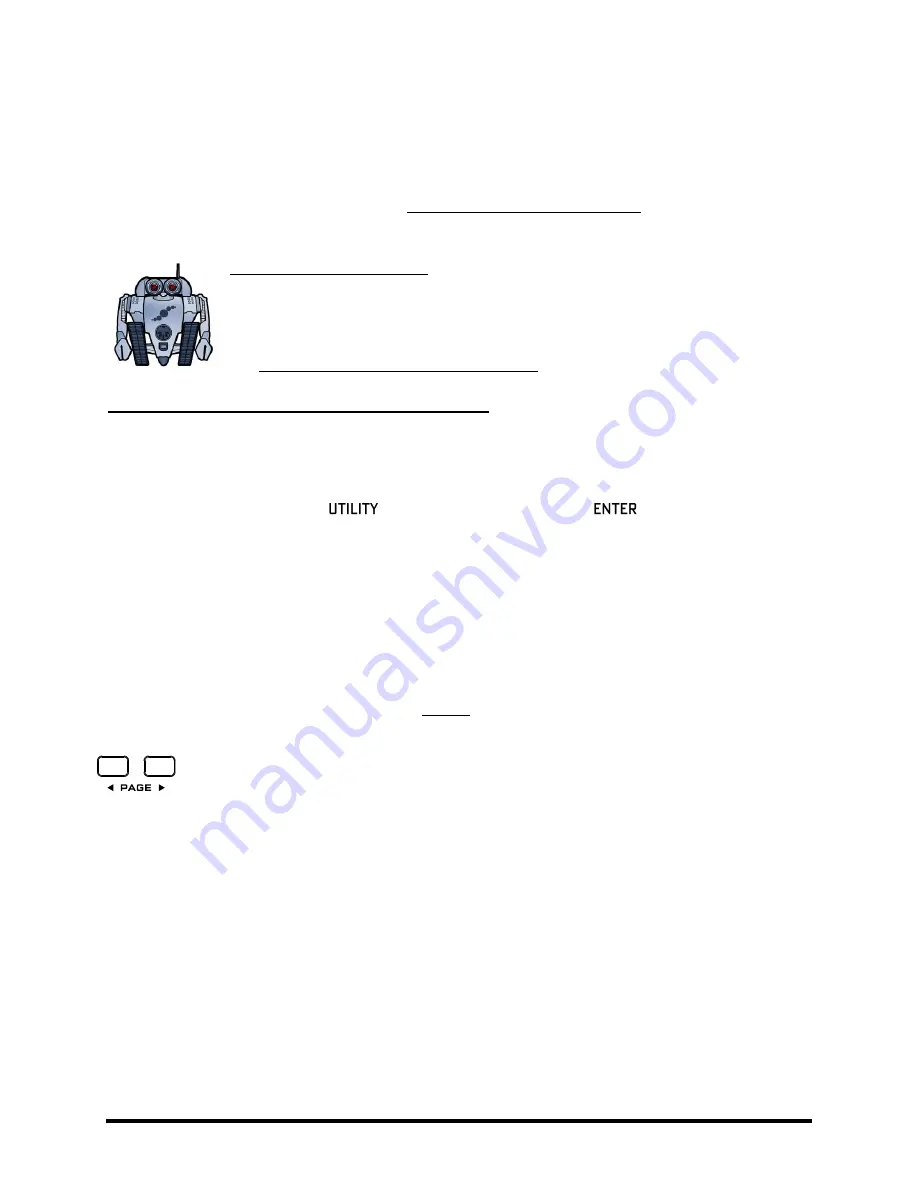
TROUBLESHOOTING
162
Doc Q7.0
14
Firmware Updates
Firmware is the built-in software that gives the Axe-Fx all of its features, functions and capabilities. New firmware
updates are made available through our website http://www.fractalaudio.com/support. The firmware page in the
UTILITY menu utility shows you the
Version
of the currently installed.
Updating using Fractal-Bot
Fractal-Bot is hands-down the best way to upgrade firmware. This application for Mac or
Windows enables you to easily transmit updates quickly and easily. It’s small, lightweight, and
has built-in step-by-step instructions.
Visit http://www.fractalaudio.com/fractal-bot.php to download Fractal-Bot.
Updating with a 3
rd
Party MIDI Utility or Sequencer
It is also possible to update using a legacy MIDI application, for instance if you can’t install the Axe-Fx II driver.
Connect your computer MIDI interface OUT to the MIDI IN of the Axe-Fx II.
Launch your MIDI Utility and prepare it to send the firmware SysEx file.
On the Axe-Fx II, press
. Select the FIRMWARE page. Press
.
Transmit the file from the computer to the Axe-Fx II. A progress bar will appear on the Axe-Fx II while
it receives the firmware. It will take several minutes to transfer the file.
If all goes well, the Axe-Fx will display "GOOD CHECKSUM” and will then erase, flash and reboot.
If a firmware update fails, you may need to reboot the Axe-Fx II and try again after slowing the
MIDI transmit rate of your application.
Axe-Fx II XL/XL+ Failsafe Firmware
14.1.1
The Axe-Fx II XL/XL+ has a built-in recovery mechanism to protect against firmware update issues. (The original and
Mark II models do not include this feature. Contact support if you require assistance.) In the rare event that an
error occurs during firmware update and your Axe-Fx II XL/XL+ will not boot, please perform the following steps:
While holding both Page buttons, power your Axe-Fx II OFF and then ON.
Once the unit boots, release both buttons.
The unit will boot into failsafe update mode and a special UTILITY menu will be shown.
WARNING: Do NOT execute any of the <ENTER> functions on this page or data loss may occur!
Press PAGE LEFT to select the FIRMWARE page. It will show “Version 0.00”.
Start Fractal-Bot and update the firmware as you normally would.
If you require assistance, please visit http://support.fractalaudio.com
Firmware Compatibility
14.1.2
Presets created under different firmware versions are generally forward compatible. You can load older presets in
newer firmware version (though they may not sound as intended; see firmware Release Notes for details). Updates
are otherwise compatible with each other with one exception: due to space limitations in the Mark I/II boot ROM,
firmware versions
newer
than Quantum 3.03 are NOT compatible with
presets
that were last saved prior to
firmware version 15.0. You must first load and save such presets in an intermediate version such as Quantum 3.0















































