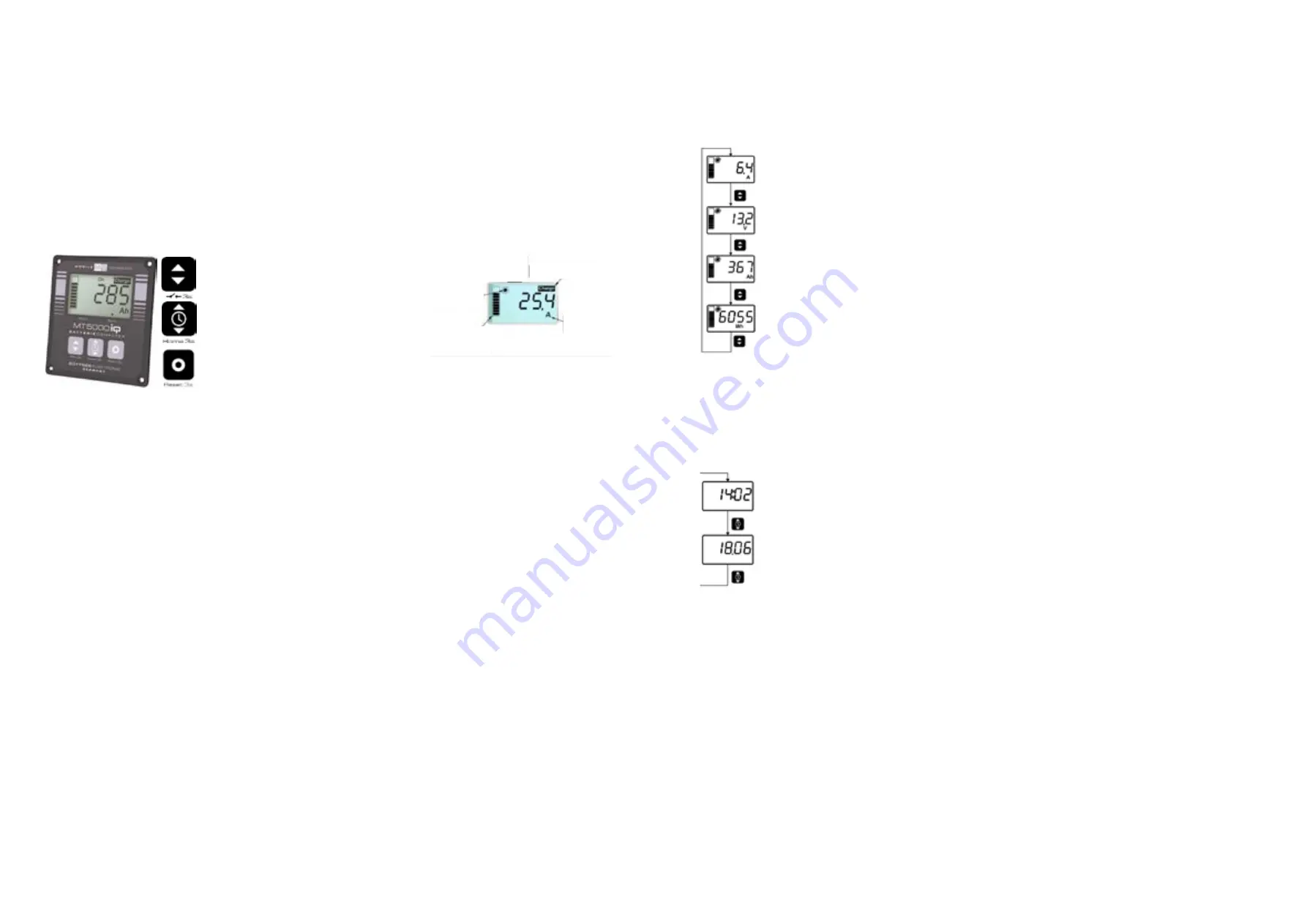
FRANKIA OPERATING MANUAL
60
FRANKIA OPERATING MANUAL
61
Solar remote display:
Precise display of all important measurements of the solar system. The display is located in the display box above the entrance door.
The following displays are available:
•
Charging current (A), On-board battery voltage (V), Solar power as a bar chart, Solar electricity meter
(Ah and Wh), Time of day, Date
Operation:
Button 1: Switching the solar displays
Button 2: Switching the time and date,
programming the Home screen (3 s)
Button 3: Switching the display on/off, menu (3 s)
Switch on, switch off:
Standby:
In standby mode, the display has no content. “ON” only appears when the switching output is active and the “Charge”
symbol as a warning when the on-board battery is discharged.
Display with and without lighting:
When the solar remote display is operated, the display lighting is switched on and remains activated for 3 minutes. If
no further operation takes place within this time, the lighting switches off automatically. The display continues to show
the same content. Pressing any button again activates the display lighting again. Only the second press on a button
performs the actual function of the button.
Switch on from standby:
From standby, the device can either be switched on completely or only the clock function. If Button 2 (middle) is pres-
sed to switch on, it is only possible to switch between time and date. In any case, the display automatically returns
to standby mode after 30 seconds. If all functions are to be displayed, the device must be switched on with Button 3
(right). Now it stays on until you press Button 3 (right) again to put the device back into standby mode. Home screen:
Any display can be programmed as the Home screen. This display always appears first after switching on the MT Solar
remote display II. To program the Home screen, the desired screen must be displayed and the Button 2 (middle) must
be pressed for more than 3 seconds until the display “HOME” appears.
urgent charging
solar system
active
Bar diagramm
0...100%
display
unit
Solar displays:
The measurement and display values of the solar system are scrolled through with Button 1 (left).
•
Voltage:
The voltage (volt “V”) of the on-board battery is displayed.
•
Current:
The display shows the current (ampere “A”) of the solar system at that time.
•
Solar power meter:
◦
The energy generated by the solar system is continuously metered and displayed as ampere hours (Ah)
and watt hours (Wh). If the Wh meter exceeds 9999 Wh, kWh are automatically displayed.
◦
The meter readings can be set to zero separately at any time. To do so, the display must show the respective
meter value and press Button 3 for over 3 seconds until the display shows (Set ----).
•
Power:
◦
The current output of the solar system appears as a bar chart on the left side of the display in 10%
steps. The display can be set to 100% manually when the sun is shining and the full charging current is
flowing. To do so, the display must be set to current (A) and Button 3 must be held down for more than
3 seconds, until the display (Set 100%) is shown. This process can be repeated as required.
Time display:
The time and date are scrolled through with Button 2 (middle).
•
Time:
The current time is displayed. The colon between hours and minutes flashes every second.
•
Date:
The display of the date can be recognised by the separating point between day and month.
Solar controller operating status (sun symbol):
The operating status of the solar controller is indicated by the sun symbol. No sun: No solar power is available, the solar
controller is in standby Full sun: Solar power is available, maximum possible charge Flashing sun: The controller limits
the current due to a full or almost full battery so as not to overcharge the battery
Battery computer 5000H:
The battery computer enables complete battery monitoring by calculating the exact state of charge of the on-board batte-
ries and displaying this like a “fuel gauge for the battery”. The charge status of the batteries can be output in % and also in
Ah. The battery computer is located in the display compartment above the entry door of the vehicle. The MT 5000H (Hybrid)
enables an ideal combination of solar charging and EFOY fuel cells. Depending on the type of EFOY fuel cell connected
(EFOY 600 - EFOY 2200 / Comfort 80 - Comfort 210), the intelligent hybrid control calculates the optimum time for the
charge support by the fuel cell. For this purpose, the remaining charge, charge or discharge and voltage of the battery are
evaluated depending on the time of day and season.



































