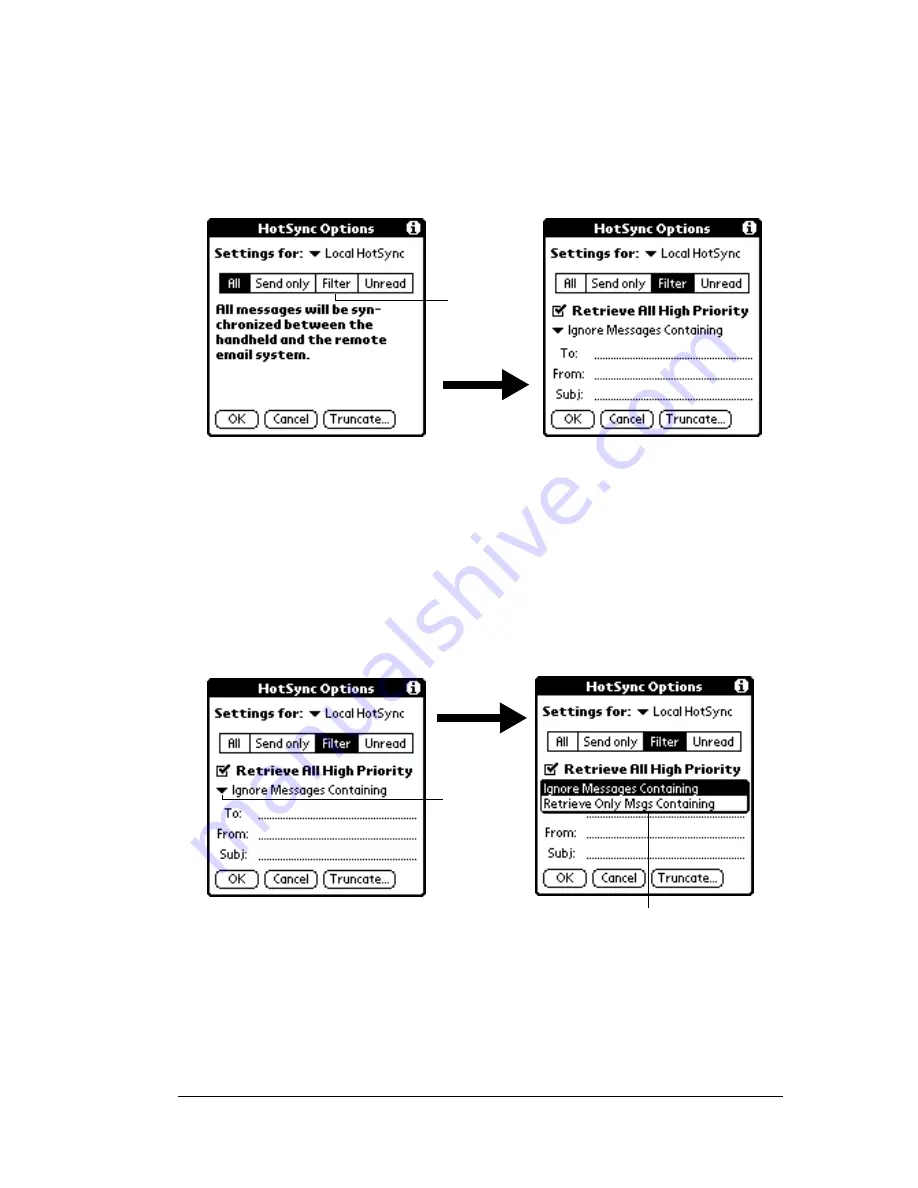
Chapter 5
Page 141
or retrieve certain e-mail items. Then, based on that decision, you
must tell your organizer what it needs to look for in the To:, From:, and
Subj: fields to single out those e-mail items.
To access the special filter settings:
„
Tap the Filter box in the HotSync Options dialog box.
Ignoring or receiving e-mail
The first step in establishing a special filter is to determine whether
you want to ignore or retrieve e-mail that matches the information you
specify.
To define whether to ignore or receive e-mail:
„
Tap the pick list in the center of the HotSync Options dialog box
and select one of the following settings:
Tap here
to display
Filter
options
Select Filter option
Tap here
Summary of Contents for Palm V
Page 1: ...Handbook for the Palm V Organizer 22866 ...
Page 8: ...Page 8 Contents ...
Page 32: ...Page 32 Chapter 1 ...
Page 44: ...Page 44 Chapter 2 ...
Page 54: ...Page 54 Chapter 3 ...
Page 122: ...Page 122 Chapter 4 ...
Page 169: ...Chapter 6 Page 169 ...
Page 170: ...Page 170 Chapter 6 ...
Page 196: ...Page 196 Chapter 7 ...
Page 230: ...Page 230 ...

































