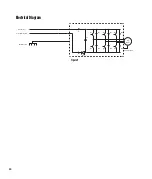11
Installation
Anytime working on or near the Fhoton™ Drive, or system:
• Turn
OFF
the external DC rated disconnect from the solar array to the Fhoton™ Drive.
• Securely cover the solar array with an opaque tarp.
• Wait a minimum of five minutes after removing power from the Fhoton™ Drive before servicing.
• Solar panels that have been exposed to full solar insulation for an extended period of time can achieve high temperatures and can be a potential
source of burns to exposed skin if contacted. Use caution when working around solar arrays.
READ THESE INSTRUCTIONS COMPLETELY BEFORE INSTALLATION.
Note: During installation, if a conflict arises between this manual and local or national electrical codes, the applicable local or national
electrical codes shall prevail.
• The longevity and performance of the Fhoton™ Drive package may be adversely affected by improper installation.
• The solar PV array structure, modules, and wiring harness must be properly assembled according to the manufacturer’s installation
instructions before installing the Fhoton™ Drive.
• Wiring Requirements: Use 75 °C rated wire sized for a maximum voltage drop of 3% per local electric codes.
Installation Preparation and Requirements
When installing the Fhoton™ Drive, be aware that:
• High voltage is present in the Fhoton™ Drive when powered on; use caution when live DC power is on.
• Do not allow any unauthorized persons near the solar array and connection sites while power is applied.
• It is strongly recommended that a DC rated disconnect box be used to disconnect the incoming DC power from the Fhoton™
Drive during installation and maintenance. Use a Volt Meter to confirm the absence of voltage in the line before proceeding with
installation or maintenance.
• The DC disconnect shall be sized to be capable of adequately disconnecting the output open circuit voltage (Voc) and short circuit
current (Isc) of the solar array.
• Appropriate consideration shall be given to sizing fuses to protect the wiring from the solar array's short circuit current (Isc). See local
or national electrical codes for guidance.
• Keep all flammable materials away from the assembly site, including dry brush and vegetation.
• For optimal performance, avoid placing the PV solar array around any objects that can cast shadows or reduce sunlight to the array.
• Install the Fhoton™ Drive out of direct sunlight to prevent overheating and reduced performance. The optimum location is on the
mounting pole for the PV Solar Array underneath the array for protection from the sun, heat, and weather elements. Optional
mounting brackets are available. (See Mounting Bracket Installation Guide for details).
• Keep the surrounding area clear of vegetation.
• Do not block airflow around the Fhoton™ Drive heat sink.
• Limit access of animals to the system.
• Protect wires from damage from wildlife and weathering by using conduit. For additional protection, bury the conduit in the ground.
WARNING
High voltages (both AC and DC) capable of causing severe injury or death by electrical shock are present in this unit. This unit should
only be installed or serviced by technically qualified professionals.
Summary of Contents for Fhoton 2
Page 1: ...Installation Guide FHOTON Drive ...
Page 2: ...2 ...
Page 29: ...Guía de instalación Dispositivo FHOTON ...
Page 30: ...2 ...
Page 57: ...Guide d installation FHOTON DRIVE ...
Page 58: ...2 ...
Page 85: ...Guia de instalação CONTROLADOR FHOTON ...
Page 86: ...2 ...