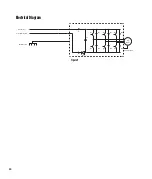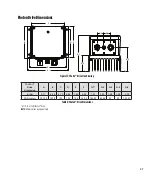15
Flow Switch Wiring Connections
The Fhoton™ Drive makes use of a flow switch to protect the centrifugal pump and motor when there is not enough power to generate
proper flow. Use of the flow switch is required for installations to prevent running during deadhead/no flow conditions.
Make sure that the external disconnect switch is off prior to making any connections to the drive.
Connect the cables from the flow switch terminals NO and COM to the Fhoton™ Drive terminal block labeled “FLOW SWITCH” (Figure 5).
If disconnecting flow switch wires, use small flathead screwdriver, or similar tool, to press the orange button above the wire.
Failure to install a flow switch will result in reduced system performance and may result in centrifugal pump and motor damage if
adequate cooling by the surrounding water is not ensured. A flow sleeve is always advised to provide additional cooling in wells larger
than 4" (10.16 cm). See the Franklin Electric AIM manual (M1311) for proper cooling flow requirements.
!
CAUTION
Figure 5: Flow Switch Wiring Connection
Summary of Contents for Fhoton 2
Page 1: ...Installation Guide FHOTON Drive ...
Page 2: ...2 ...
Page 29: ...Guía de instalación Dispositivo FHOTON ...
Page 30: ...2 ...
Page 57: ...Guide d installation FHOTON DRIVE ...
Page 58: ...2 ...
Page 85: ...Guia de instalação CONTROLADOR FHOTON ...
Page 86: ...2 ...