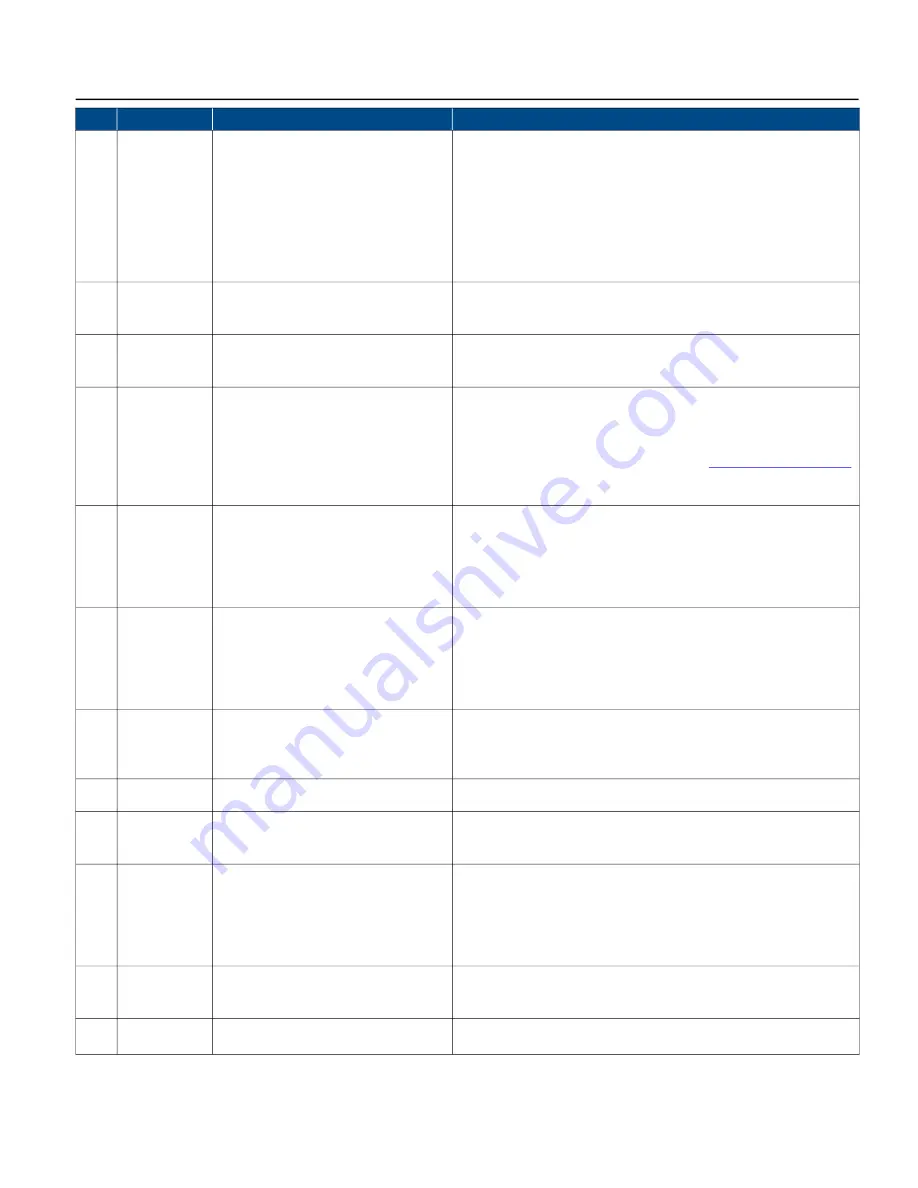
Troubleshooting
15
F14
Broken Pipe
• Broken pipe or large leak is detected in the
system
• Drive runs at full power for 10 minutes
without reaching pressure setpoint
• Large water draw, such as a sprinkler system,
does not allow system to reach pressure
setpoint
• Broken Pipe Pressure setting is higher than
the active Setpoint pressure setting
• Check system for large leak or broken pipe
• If the system contains a sprinkler system or is being used to fill a pool or cistern,
disable the Broken Pipe Detection
• Adjust the Broken Pipe Pressure setting to a value lower than any active Setpoint
pressure settings.
F15
Phase Imbalance • Motor phase currents differ by 20% or more
• Motor is worn internally
• Motor cable resistance is not equal
• Check resistance of motor cable and motor windings
• Phase imbalance and loss of phase may indicate similar issues.
F19
Communication
Fault
• Cable connection between Control Board and
Power Board is loose or disconnected
• Internal circuit failure
• Check cable connection between Control Board and Power Board. The cable
connection on the control board is located on the back side of the control board.
• If problem persists, unit may require replacement. Contact your supplier.
F22
Control Board
Fault
• EEPROM error
• Bluetooth error
• Cycle power to see if fault resets.
• Check cable connection between Control Board and Power Board. Check all
programming parameters.
• Verify all programming parameters
• Reset the drive to factory default settings, refer to
• If problem persists, note the sub-fault number on the display before contacting
the FE Service personnel.
F25
Moisture Sensor
Fault
• Moisture Sensor has detected moisture or
water
• External device wired to the WET SENSOR
terminal has satisfied the configured fault
condition
• Input is incorrectly configured
• Check Moisture Sensor location for moisture or presence of water. Clean and dry
area. Drive will restart when moisture or water is no longer detected.
• Ensure Moisture Sensor input is configured/wired correctly
F27
Pressure
Transducer Error
• Pressure transducer has failed
• Pressure transducer is incorrectly wired
• Pressure transducer signal is outside of the
expected range
• Pressure transducer is disconnected
• Incorrect sensor type setting
• Check pressure transducer wiring connections; tighten or correct, if necessary
• Ensure sensor type setting is correct
• Replace pressure transducer
F28
Real Time Clock
Fault, not dis
-
played, but
logged
• Internal real time clock is not programmed
• Real time clock battery on Control Board is
loose
• Real time clock battery is dead
• Ensure battery is properly inserted. If corrected, reconnect to drive using mobile
app to reset the internal clock time
• Replace battery. If replaced, reconnect to the drive using the mobile app to reset
the internal clock time
F29
RTD Temperature
Alarm
• Motor windings are getting hot
• Shut off the system to allow the PMA to cool down
F30
RTD Temperature
Fault
• Motor windings are too hot
• Shut off the system to allow the PMA to cool down
• Persistent faults may require pulling the PMA and installing a cooling sleeve (AIM
manual)
F31
Input Phase Loss
• DC bus ripple amplitude exceeds a set value
• Input phase imbalance and loss of phase may indicate similar issues
• Phase imbalance could be caused by an open delta power supply
• Measure and confirm adequate voltage at the drive input (L1-L2, L2-L3, and L3-
L1).
• Confirm input power leads are properly inserted into the input power terminal
block and confirm proper torque.
F32
No Motor
• All three phases have current below 15% of
motor FLA for 250 ms
• Motor circuit has open or loose connection
• Refer to the motor’s owner’s manual for troubleshooting
• Tighten motor connections
F35
Incompatible
Firmware
• Firmware of Power board and Control board
are incompatible
• Update firmware of boards to latest version
Code
Fault
Possible Cause
Corrective Action
















































