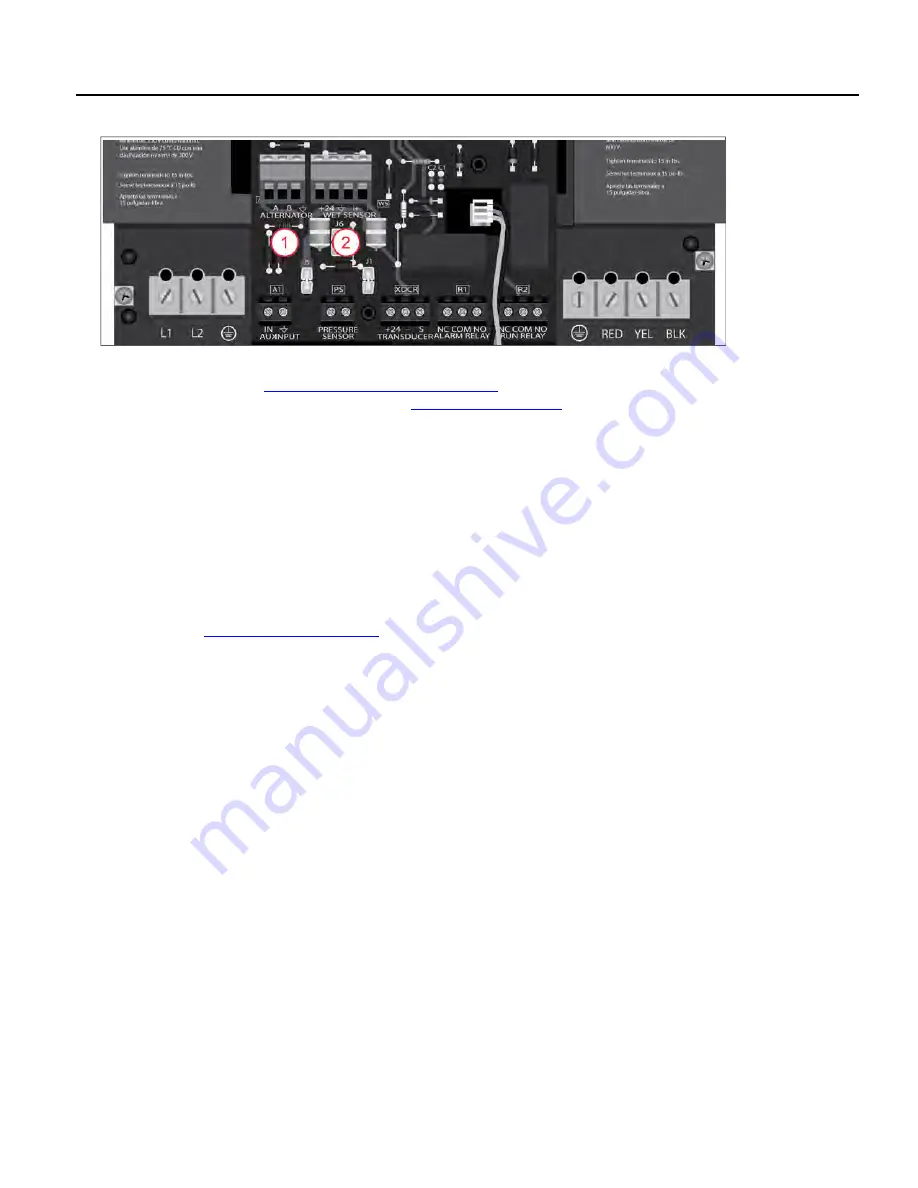
29
Additional Control Input/Output Wiring
1.
BBuuiilltt--IInn DDuupplleexx A
Alltteerrnnaattoorr:: Use the ALTERNATOR terminals to connect two drives in a lead/lag
configuration. Refer to
“Duplex Alternator Feature” on page 41
. Use an appropriate Duplex Alterna-
tor communication for this connection. Refer to
a. Connect the black cable lead to the A terminal on both drives.
b. Connect the red cable lead to the B terminal on both drives.
c. Connect the green cable lead to the GROUND terminal when applicable.
IMPORTANT:
Both drives should be wired from the same panel to ensure proper communication
and operation.
2. M
Mooiissttuurree SSeennssoorr:: The WET SENSOR terminal supports the Franklin Electric Moisture Sensor.
a. Connect the red cable lead to the +24 terminal.
b. Connect the black cable lead to the GROUND terminal.
c. Connect the white cable lead to the I+ terminal.
d. Connect the green cable lead to the I– terminal.
Refer to
for more information about configuring this input.
Summary of Contents for SubDrive 15
Page 1: ...S SU UB BD DR RIIV VE E C CO ON NN NE EC CT T Owner s Manual ...
Page 14: ...14 ...
Page 22: ...22 ...
Page 30: ...30 ...
Page 36: ...36 ...
Page 40: ...40 ...
Page 56: ...56 ...
Page 62: ......
Page 63: ...ESPAÑOL ES franklinagua com SUBDRIVECONNECT Manual para propietarios ...
Page 70: ...8 ...
Page 78: ...16 ...
Page 84: ...22 ...
Page 88: ...26 ...
Page 96: ...34 ...
Page 102: ...40 ...
Page 106: ...44 ...
Page 128: ......
Page 129: ...franklinwater com FRANÇAIS FR SUBDRIVECONNECT Manuel du propriétaire ...
Page 136: ...8 ...
Page 144: ...16 ...
Page 150: ...22 ...
Page 154: ...26 ...
Page 162: ...34 ...
Page 168: ...40 ...
Page 172: ...44 ...
Page 194: ...REMARQUES ...
Page 195: ...REMARQUES ...
Page 196: ......
















































