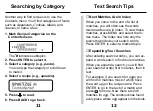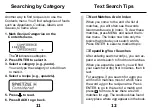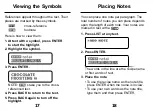3
4
Disabling the Demonstration
You probably do not want to view the demon-
stration every time you turn this product on.
Here is how to disable it.
1. Press MENU.
2. Press
to mark the Other menu.
To mark, move the triangle next to
Other.
3. Press ENTER to select it.
4. Mark
Disable Demo.
5. Press ENTER to disable it.
Getting Started
Getting Started
▼
▼
▼
Installing the Battery
This product requires one CR2032, 3-volt bat-
tery. If you need to replace the battery, here
is how to install it.
1. Turn the product over.
2. Unscrew the screws on the back with a
very fine screwdriver.
3. Take the back cover off.
4. Install the battery with its plus sign up.
5. Replace the cover.
Turning the Product On
The first time you use this cookbook, a brief
demonstration appears automatically. This prod-
uct has an auto-resume feature. You can turn it
off at any time. When you turn it on again, you
return to the last screen you viewed.
1. Press ON/OFF.
2. Press CLEAR to stop the demo.
3. Press NEXT to lighten contrast or
press PREV to darken contrast.
✓
Help is at Hand
At virtually any screen, you can view an
appropriate help message by pressing
HELP. To exit help, press BACK.
✓
Follow the Arrows
The flashing arrows at the right of the
screen show which arrow keys you can
press to view more menu items or text.