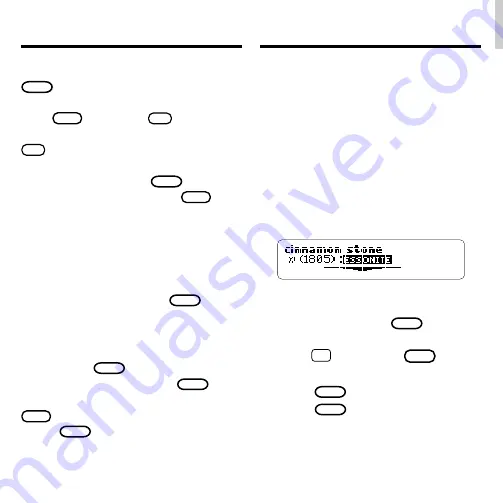
16
Sending Words
This BOOKMAN dictionary can send
words to and receive words from cer-
tain other BOOKMAN books.
To send a word, you must first install
this cartridge in your BOOKMAN, and
that BOOKMAN book must be able
to receive words. To learn if a book
can send or receive words, read its
User’s Guide.
1. Highlight a word in this book.
To highlight a word in a list, use
the arrow keys. To highlight a
word in text, press
ENTER
and then
use the arrow keys.
2. Hold
✩
and press
CARD
.
3. Highlight the other book.
4. Press
ENTER
.
5. Press
ENTER
to look up the
word, if needed.
Type an anagram and then press
ENTER
. Use the arrow keys to view
anagrams you’ve already entered.
Hold
CAP
and press
?
✻
to shuffle
the letters of the given word. Press
?
✻
to end a round and reveal the
remaining anagrams. Highlight a
word, and then press
ENTER
to see its
dictionary definition. Press
BACK
to
exit Anagrams.
Word Builder
Word Builder takes letters you’ve
typed and shuffles them to make
words. Type letters at the
enter
letters screen and press
ENTER
. Use
the arrow keys to scroll through the
list of anagrams.
You can look up a word’s definition
by pressing
ENTER
and highlighting
the word you want. Press
ENTER
again to look up the word. Press
BACK
to return to Word Builder.
Press
SPACE
to continue.
Playing the Games
Summary of Contents for BOOKMAN COL-2010
Page 27: ...26 FRONT COVER GOES HERE ...













































