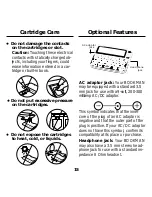9
Searching for Words
6. Select a book from the Old
or New menu to view its
matches.
7. Press
CLEAR
to clear your
request.
➤
If You Misspell a Word
If you enter a misspelled word, or
enter a word not in this Bible, spell-
ing corrections appear. Select a cor-
rection from the list. Or press
BACK
to change your request.
➤
If You Do Not Find Words
If you enter two or more words not
in this Bible, you see this menu:
To expand the search to include in-
flections and synonyms of your
words, press
ENTER
.
To change your search word(s),
select
Change Your Request
.
Searching for Phrases
You can search for phrases—adjacent
or nearly adjacent words in a particular
order—by selecting an ordered search
and a narrow search width.
1. Press
MENU
.
2. Select
Ordered Search
from
the Search menu.
3. Press
MENU
.
4. Select
Set Search Width
from
the Search menu.
5. Select
Close Together
.
6. Enter a phrase (e.g.,
HOLY
SPIRIT
).
7. Hold
✩
and press
DN
repeat-
edly to view the next
matches. To view previous
ones, hold
✩
and press
UP
.
8. Press
CLEAR
when done.