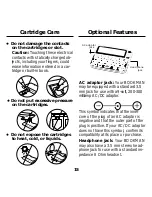7
➤
Understanding the Text
• Verse numbers are boldfaced at
the start of verses.
• A ¶ indicates a new paragraph.
• Italics indicate words added by
the original translators of the King
James Bible.
• Horizontal lines indicate the end of
chapters, notes, and help mes-
sages.
➤
Where in the Bible Am I?
At any Bible verse, you can view its
book, chapter, and verse number by
pressing
?
✻
.
➤
Resuming Where You Left Off
You can turn off your BOOKMAN
at any screen. When you turn
BOOKMAN on again, the screen
that you last viewed appears.
Reading the Bible
To go directly to a specific Bible verse,
enter its book title, chapter number,
and verse number.
If you enter only a book title and chap-
ter number, you go to the start of the
chapter. If you enter only a book title,
you go to the start of that book.
1. Press
CLEAR
.
2. Type a book title, chapter
number, and verse number.
To type a number, hold
✩
and press
a numbered key. Type a colon or a
space between the chapter and verse
number. To type a colon, press
. ‘
.
To erase a character, press
BACK
.
3. Press
ENTER
.
4. Press the Directions keys .
5. Press
CLEAR
to clear your
request.
Finding Bible Verses