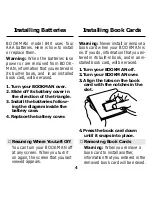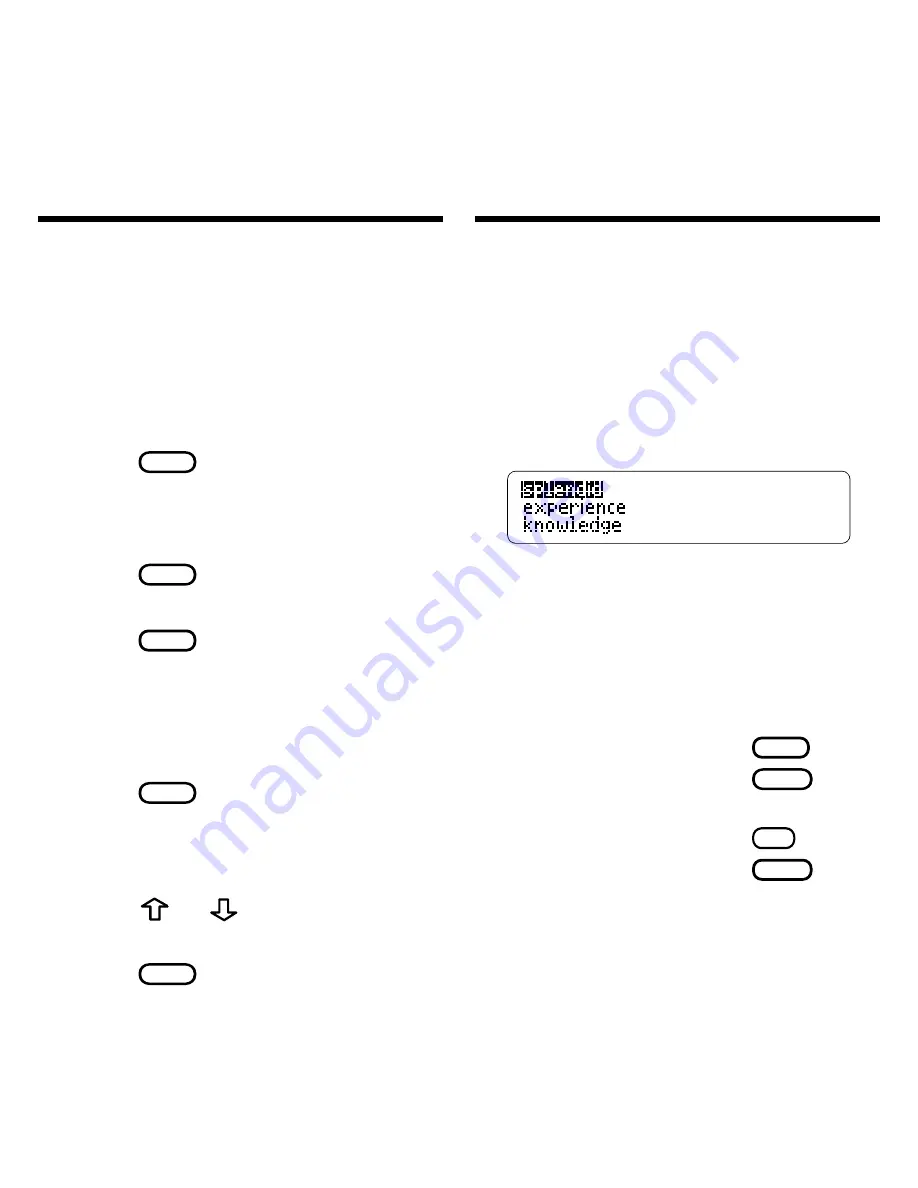
11
The Path list lets you review the last
15 words you looked up. Your Path
list is automatically saved between
sessions until the batteries lose
power.
Reviewing Words
1. Select
View path list
from the
Other menu.
This is a sample Path list. If you
haven’t looked up any words, you
see:
Path is empty.
2. Highlight a word.
3. Do one of the following:
To...
Press...
define the word
ENTER
view a thesaurus
T H E S
entry
view Confusables
?
✻
add word to User list
LIST
Hearing Words
You can hear a word pronounced at
the Entry screen, in text, or in a list.
NOTE: You can only hear words if you
have a speaking BOOKMAN unit.
At the Entry screen
1. Type a word at the Entry screen.
2. Press
SAY
.
In Text
1. Go to a definition.
2. Press
SAY
.
The headword is pronounced.
3. Press
ENTER
to start the
highlight.
4. Press the arrow keys to high-
light a word you want to hear.
You can highlight most words.
5. Press
SAY
.
In a List
1. Go to your User’s or Path list.
2. Press
or
to highlight a
word on the list.
3. Press
SAY
to hear the word.
▼
▼
▼