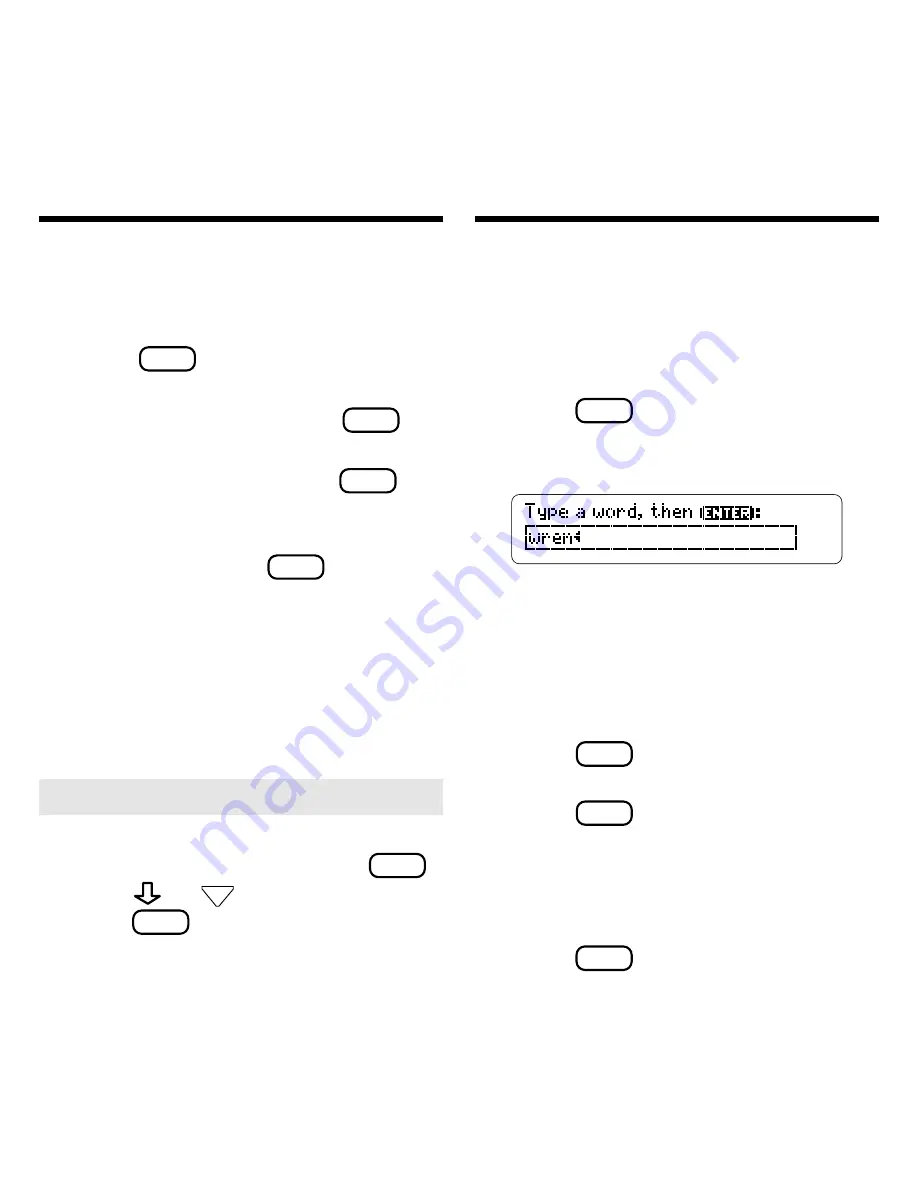
5
Viewing a Demonstration
➤
Help is Always at Hand
You can view a help message at
virtually any time by pressing
HELP
.
Press
or
DN
to read the help.
Press
BACK
to exit the message.
To read about how to use the keys,
select
Tutorial
from the Setup menu.
Hearing Letters and Words
If you have a BOOKMAN with a speaker
or a headphone jack, you can hear let-
ters, numbers, and punctuation marks pro-
nounced as you type them and words af-
ter you enter them.
1. Press
CLEAR
.
2. Type a word. For example,
type
wren
.
If the keyboard echo has not been
turned off, you will hear each letter,
number, or punctuation mark as you
type. To learn how to turn the
keyboard echo on or off, read
“Changing the Settings.”
3. Press
SAY
(the green key) to
hear the word pronounced.
4. Press
SPELL
(red) repeatedly to
hear the word spelled aloud.
5. To adjust the volume, turn
the dial on the side of your
BOOKMAN.
6. Press
CLEAR
when finished.
Before you start using your new book
card, you may want to see a brief dem-
onstration of what it can do. Here’s how.
1. Press
MENU
.
2. Use the arrow keys to high-
light
Setup
and press
ENTER
.
3. Use the arrow keys to highlight
View Demo,
and press
ENTER
to
start the demonstration.
4. To stop the demonstration at
any time, press
CLEAR
.


























