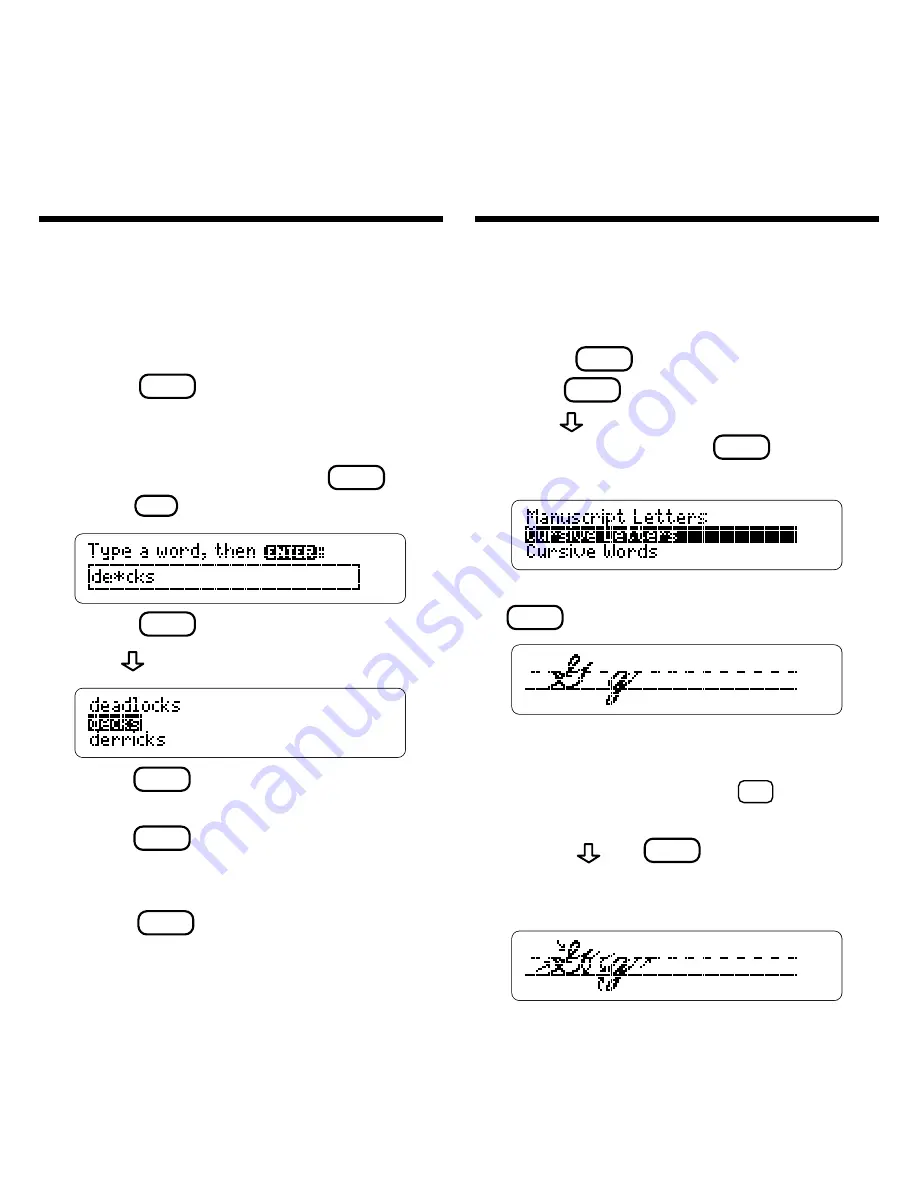
9
Finding a Series of Letters
You can also find the endings, begin-
nings, and other parts of words by typ-
ing an asterisk (
✽
). An asterisk stands
for a series of letters.
1. Press
CLEAR
.
2. Type a word with an
✽
. For
example, type
de
✽
cks
.
To type an asterisk, hold
CAP
and
press
?
✻
.
3. Press
ENTER
.
4. Use
to highlight a word.
5. Press
SAY
(green) to hear the
highlighted word pronounced.
6. Press
SPELL
(red) repeatedly to
hear the highlighted word
spelled.
7. Press
CLEAR
when finished.
Learning to Write
Letters and Words
Your
Speaking Spelling Ace
can help you
learn how to write manuscript (block print-
ing) and cursive letters, and cursive words.
1. Press
MENU
.
2. Press
ENTER
to select
Handwriting
.
3. Use
to highlight a category
and then press
ENTER
. For ex-
ample, select
Cursive Letters
.
4. Type a letter or number and press
ENTER
. For example, enter
g
.
Note: You can enter only one hand-
written letter or number at a time.
To type numbers, hold
✩
and press
the numbered keys.
5. Press
or
ENTER
to see a
guide about how to write the
letter or number.






















