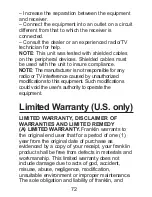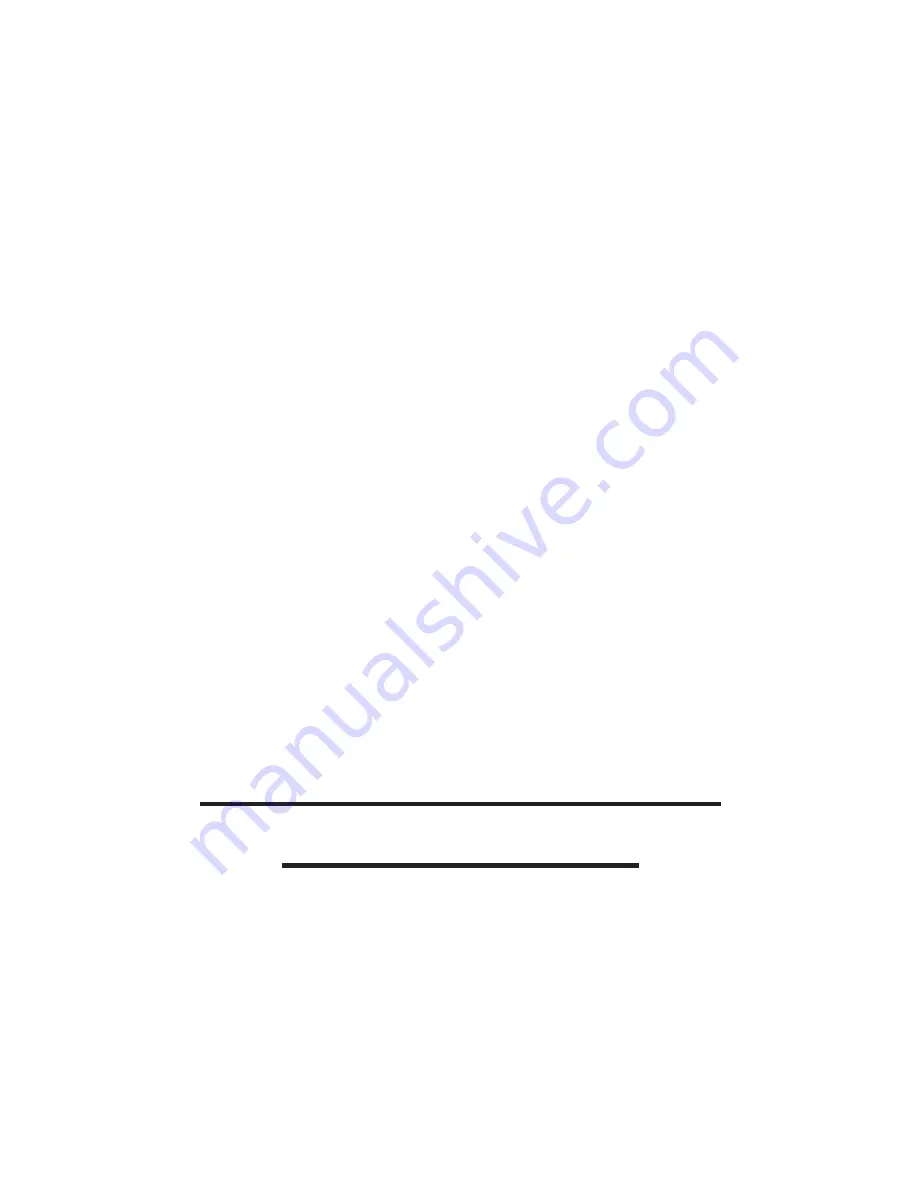
4. Press ENTER to select it.
5. Press CARD to return to the
card menu.
✓
BOOKMAN Card
Troubleshooting
Make sure your book card is installed
correctly. If your card is performing
erratically, follow the reset instructions in
“Resetting Your Product”. If this does
not fix the problem, remove the card
and then remove the white rubber strip
with your fingers and then replace it
making sure it is completely in its notch.
Using Function Keys
in Book Cards
The function keys appear at the top of
the keyboard on your unit. These keys
correspond in the order listed to the
dictionary and organizer keys at the
bottom of the screen. The dictionary
64