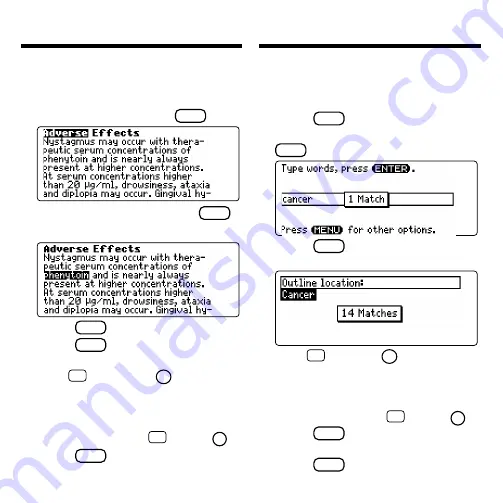
10
You can also search for a word by high-
lighting it in text.
1. At the text of any chapter or
drug reference, press
ENTER
.
To turn off the highlight, press
BACK
.
2. Use the arrow keys to highlight a word.
3. Press
ENTER
to search for it.
4. Press
ENTER
again to see the first
match.
5. Hold
✩
and press
DN
repeatedly
to see the Outline locations of
the next matches, if any.
To see the location of previous
matches, if any, hold
✩
and use
UP
.
6. Press
MENU
to see the menu
items with matches.
Highlighting Search Words
Expanding Your Searches
You can expand a word search up to three
times to find inflections, synonyms, and
similar words.
1. Press
SEARCH
(yellow).
2. Type a word and then press
ENTER
. For example, enter
cancer.
3. Press
MORE
(red) to expand the
search.
4. Hold
✩
and use
DN
to see the
Outline locations of the next
matches, if any.
To see the location of previous
matches, if any, hold
✩
and use
UP
.
5. Press
MENU
to see the matches
listed on the menu.
6. Press
CLEAR
when finished.







































