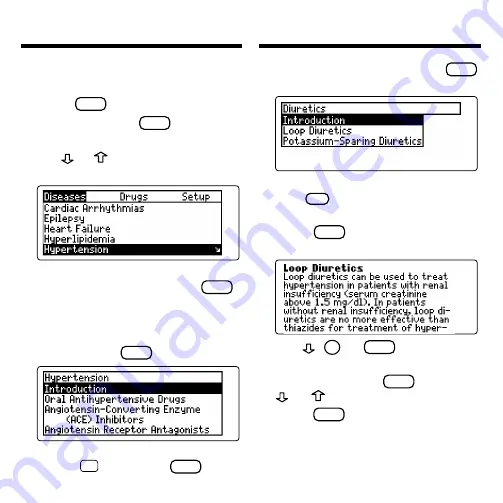
6
Using the Diseases Menu
The Diseases menu contains the chapters,
sections, and subsections of the printed book.
1. Press
CLEAR
.
2. If needed, press
MENU
and high-
light the Diseases menu.
3. Use
or
to highlight a chapter.
For example, highlight
Hypertension.
You can also highlight a menu item by typ-
ing its title. To delete a letter, press
BACK
.
The slanted arrow indicates that the
menu item has a submenu.
4. When the desired chapter is high-
lighted, press
ENTER
to select it.
You can also go directly to the text by
holding
✩
and pressing
ENTER
.
5. Highlight a section and press
ENTER
.
For example, select
Diuretics.
To see the full title of any menu item,
press
?
✻
.
6. Highlight a subsection and
press
ENTER
. For example, select
Loop Diuretics.
7. Use
,
DN
, or
SPACE
to scroll.
8. To go to the next or previous
subsection, hold
CAP
and use
or
.
9. Press
CLEAR
when finished.
Using the Diseases Menu







































