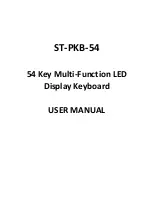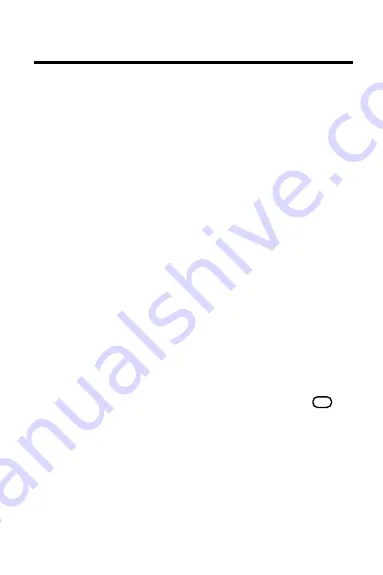
4
Getting Started
Installing the Organiz-It
WARNING: Never install a digital book when the Digi-
tal Book System is on. If you do, information that you
have entered in that or any other installed digital book
may be permanently erased.
Snap the Organiz-It into a slot on the Digital Book Sys-
tem. Then turn on the Digital Book System and press
CARD. Then press the arrow keys to outline the Orga-
niz-It symbol and press ENTER to select it.
TIP: If nothing appears on screen when you turn on
the Digital Book System, adjust its screen contrast. If
still nothing appears, turn off the Digital Book System
and check its batteries.
Using Menus
To view the main menus, press MENU. To view special
menus, press SPEC. To highlight menu items, use the
direction keys. Then press BACK. To select a menu
item, highlight it and press ENTER. TIP: To view a
complete item on a menu, highlight it and press
? *
.
Selecting Topics
Press MENU and then highlight a topic on the Topics
menu. The blinking arrows at the bottom of the screen
show which arrow keys you can press. Press ENTER
to select the topic.